Removing Products
You can remove a specification of a released product (see 3), or remove the entire product (see 4). After being removed, a specification enters the discontinued state. Other specifications can be subscribed to normally. After being removed, a product and all its specifications enter the discontinued state. No operations can be performed on the product.
Removed products cannot be restored. To sell the removed products on KooGallery again, release them as new products. Therefore, exercise caution when removing products.
Procedure
- Go to the Seller Console.
- In the navigation pane, choose Product Management > My Products.
The My Products page is displayed.
- Remove a product specification.
- Click
 in a row containing the product of which a specification is to be removed.
in a row containing the product of which a specification is to be removed.
The product specification list is displayed.
- In the product specification list, click Remove in the Operation column of the row containing the specification to remove.

- Click Yes in the warning dialog box.
- Click
- Remove an entire product. (If you want to remove only a product specification, go to 3.)
- Click Remove in the Operation column of the row containing the product to remove.

- Click Yes in the warning dialog box.
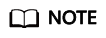
To view products that have been removed from the catalog, choose Product Management > My Products in the navigation pane.
- Click Remove in the Operation column of the row containing the product to remove.
Feedback
Was this page helpful?
Provide feedbackThank you very much for your feedback. We will continue working to improve the documentation.






