Overview
The following figure shows an overall registration process for becoming a seller on KooGallery.

- Register a Huawei Cloud account. For details, see Registering an Account and Logging In.
- Complete enterprise real-name authentication. For details, see Real-Name Authentication.
- Apply for registration. For details, see Applying for Registration.
- Conduct business information certification. For details, see Certifying Business Information.
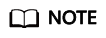
After your request for registering with KooGallery is approved, provide your business, bank, and tax information for certification. The settlement can be performed only after your business information is certified. For details, see Certifying Business Information.
Feedback
Was this page helpful?
Provide feedbackThank you very much for your feedback. We will continue working to improve the documentation.






