SMS.1402 SSH Client Not Installed
Symptom
When you started the Agent on a Linux source server, you received the error "SMS.1402 SSH client not installed. Install openssh-clients package and check the installation with ssh -V."
Possible Causes
An SSH connection must be established between the source server and the target server. If the SSH client is not correctly installed on the source server, this message is displayed.
Solution
Log in to the source server as user root and run the following command. If the SSH path is not returned, reinstall the SSH client on the source server.
command -v ssh
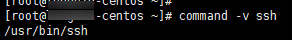
Feedback
Was this page helpful?
Provide feedbackThank you very much for your feedback. We will continue working to improve the documentation.






