How Do I Fix Error "INTERNAL ERROR: cannot create temporary directory!" When I Start the Agent?
Symptom
When you started the SMS-Agent-Py2, you received error message "INTERNAL ERROR: cannot create temporary directory!"
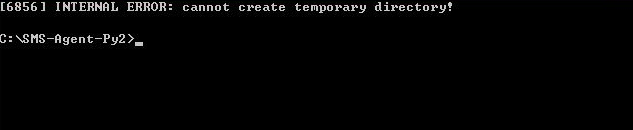
Possible Causes
Some files will be generated in a temp directory of the C: drive when you install SMS-Agent-Py2. This error occurs if the available space of the C: drive is insufficient or if you do not have the permission to create a temp directory there.
Solutions
- Check how much space is available on the C: drive. If there is not enough space, clean up the drive.
- Check whether you can create a temp directory on the C: drive. You may need to obtain write permissions.
Feedback
Was this page helpful?
Provide feedbackThank you very much for your feedback. We will continue working to improve the documentation.






