How Do I Set Up a Secure Migration Network for Using SMS?
Background
To use SMS, you need to install the SMS-Agent on the source server to be migrated. During the migration, the source server must continuously communicate with SMS and the paired target server.
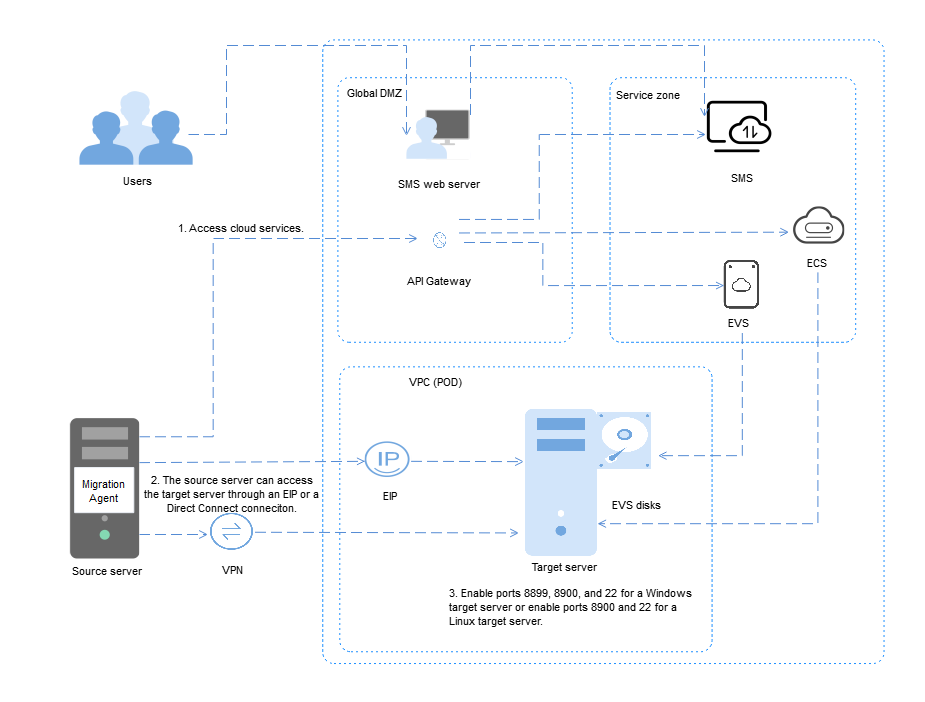
Connecting the Source Server to the Target Server
- If you want to migrate over the Internet, purchase and configure an EIP for the target server.
- If you want to migrate over a private network, purchase and configure a Direct Connect or VPN connection from your source environment to Huawei Cloud.
Opening Required Ports on the Target Server
- If the target server runs Windows, open inbound ports 8899, 8900, and 22 in the security group of the target server. If the target server runs Linux, open inbound ports 8900 and 22.
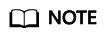
- For security purposes, you are advised to only allow traffic from the source server over these ports.
- The firewall of the target server must allow traffic to these ports.
- If a network ACL is configured for the subnet where the target server is located, you also need to open the required inbound ports in the network ACL.
For details about how to configure security group rules, see How Do I Configure Security Group Rules for Target Servers?
Feedback
Was this page helpful?
Provide feedbackThank you very much for your feedback. We will continue working to improve the documentation.






