Obtaining Upload Progress
You can call PutObjectRequest.UploadProgress to register a System.EventHandler callback function to obtain upload progress.
This example uploads local file localfile to bucket bucketname as object objectname and uses System.EventHandler to monitor the upload progress.
The example code is as follows:
// Initialize configuration parameters. ObsConfig config = new ObsConfig(); config.Endpoint = "https://your-endpoint"; // Hard-coded or plaintext AK/SK are risky. For security purposes, encrypt your AK/SK and store them in the configuration file or environment variables. In this example, the AK/SK are stored in environment variables for identity authentication. Before running this example, configure environment variables AccessKeyID and SecretAccessKey. // Obtain an AK/SK pair on the management console. For details, see https://support.huaweicloud.com/eu/usermanual-ca/ca_01_0003.html. string accessKey= Environment.GetEnvironmentVariable("AccessKeyID", EnvironmentVariableTarget.Machine); string secretKey= Environment.GetEnvironmentVariable("SecretAccessKey", EnvironmentVariableTarget.Machine); // Create an instance of ObsClient. ObsClient client = new ObsClient(accessKey, secretKey, config); // Upload a file. try { PutObjectRequest request = new PutObjectRequest() { BucketName = "bucketname", ObjectKey = "objectname", FilePath = "localfile",// Path of the local file uploaded. The file name must be specified. }; // Represent the progress by showing how many bytes have been uploaded. request.ProgressType = ProgressTypeEnum.ByBytes; // Refresh the upload progress each time 1 MB data is uploaded. request.ProgressInterval = 1024 * 1024; // Register the upload progress callback function. request.UploadProgress += delegate(object sender, TransferStatus status){ // Obtain the average upload rate. Console.WriteLine("AverageSpeed: {0}", status.AverageSpeed / 1024 + "KB/S"); // Obtain the upload progress in percentage. Console.WriteLine("TransferPercentage: {0}", status.TransferPercentage); }; PutObjectResponse response = client.PutObject(request); Console.WriteLine("put object response: {0}", response.StatusCode); } catch (ObsException ex) { Console.WriteLine("ErrorCode: {0}", ex.ErrorCode); Console.WriteLine("ErrorMessage: {0}", ex.ErrorMessage); }
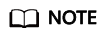
- You can query the upload progress when uploading an object in streaming, file-based, asynchronous, resumable, or appendable mode, or uploading a part.
Feedback
Was this page helpful?
Provide feedbackThank you very much for your feedback. We will continue working to improve the documentation.






