Configuring Service Authorization
Before using SecMaster, you need to authorize SecMaster to access some services. If you have obtained such permissions, skip over this section.
Prerequisites
The IAM account has been authorized. For details, see How Do I Grant Permissions to an IAM User?
Procedure
- Log in to the management console.
- Click
 in the upper left corner of the page and choose Security & Compliance > SecMaster.
in the upper left corner of the page and choose Security & Compliance > SecMaster. - In the navigation pane, choose Workspaces.
Figure 1 Workspace page
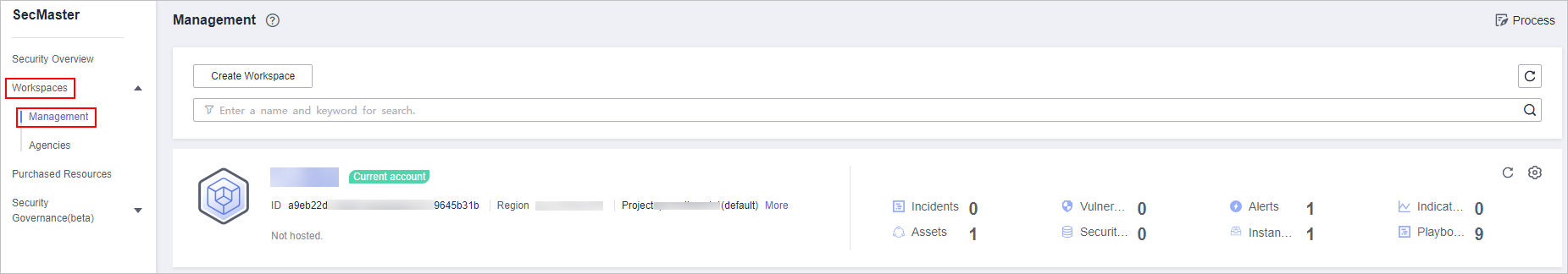
- In the upper part of the workspace management page, choose Entrusted Service Authorization - Current Tenant.
Figure 2 Authorizing for SecMaster

- On the page for assigning permissions, select all required permissions (which are selected by default), select Agree to authorize, and click Confirm.
Feedback
Was this page helpful?
Provide feedbackThank you very much for your feedback. We will continue working to improve the documentation.






