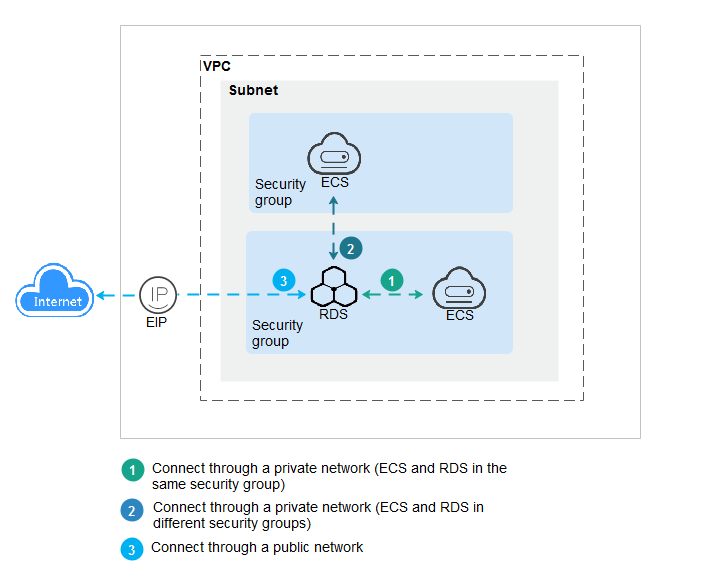Overview
An RDS DB instance can be connected through a private network, Data Admin Service (DAS), or a public network.
|
Connect Through |
IP Address |
Scenarios |
Description |
|---|---|---|---|
|
No IP address required |
DAS enables you to manage databases on a web-based console and provides you with database development, O&M, and intelligent diagnosis to make it easy to use and maintain your databases. The permissions required for connecting to DB instances through DAS are enabled by default. |
|
|
|
Floating IP |
RDS provides a floating IP address by default. If your applications are deployed on an ECS that is in the same region and VPC as your DB instance, you are advised to use a floating IP address to connect to the DB instance through the ECS. |
|
|
|
EIP |
If you cannot access a DB instance through a floating IP address, bind an EIP to the DB instance and connect the DB instance through the EIP. |
|
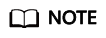
- VPC: Virtual Private Cloud
- ECS: Elastic Cloud Server
- If the ECS is in the same VPC as your RDS DB instance, you do not need to apply for an EIP.
Figure 1 illustrates the connection over a private network or a public network.
Feedback
Was this page helpful?
Provide feedbackThank you very much for your feedback. We will continue working to improve the documentation.