Step 2: Create a Schema and Associate It with an RDS for MySQL Instance
You can create a schema on the Instances or Schemas page. This section uses the Instances page as an example to describe how to create a schema.


Procedure
- Log in to the DDM console, and in the navigation pane, choose Instances. In the instance list, locate the required DDM instance and click Create Schema in the Operation column.
- On the displayed page, specify a sharding mode, enter a schema name, set the number of shards, select the required DDM accounts, and click Next.
Figure 3 Creating a schema

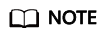
- DDM supports two sharding options:
- Sharded: indicates that one schema can be associated with multiple data nodes, and all shards will be evenly distributed across the nodes.
- Unsharded: indicates that one schema can be associated with only one data node, and only one shard can be created on that instance.
- Schema Name: indicates the name of the schema. The name contains 2 to 48 characters and must start with a lowercase letter. Only lowercase letters, digits, and underscores (_) are allowed.
- Shards: indicates the total number of shards that can be created in the schema. The number of shards on a data node cannot exceed 64. If more than 64 shards are required, contact DDM technical support.
- DDM supports two sharding options:
- Enter the database password and click Test Connection.
Figure 4 Testing the connection

- After the test becomes successful, click Finish.
Feedback
Was this page helpful?
Provide feedbackThank you very much for your feedback. We will continue working to improve the documentation.






