Step 4: Release the BMS
Scenarios
If you no longer require the BMS, you can release it to avoid being billed for it.
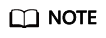
You can release a yearly/monthly BMS only by unsubscribing it.
For details about unsubscription rules, see What Is the Impact on Billing if I Unsubscribe from a BMS?
Procedure
- Log in to the Cloud Server Console.
- In the navigation pane, choose Bare Metal Server.
- In the upper left corner, click
 and select a region.
and select a region. - In the BMS list, locate bms-7676-nginx. Click More in the Operation column and select Unsubscribe from the drop-down list.
- On the Unsubscribe page, select a reason and click Confirm.
- In the displayed dialog box, click Yes.
Result
The unsubscribed BMS will no longer be displayed in the BMS list.
Feedback
Was this page helpful?
Provide feedbackThank you very much for your feedback. We will continue working to improve the documentation.






