Test Method
PostgreSQL is an open-source object-relational database management system with an emphasis on extensibility and standards compliance. It is known as the most advanced open-source database. It excels in processing complex online transaction processing (OLTP) transactions and supports NoSQL (JSON, XML, or hstore) and geographic information system (GIS) data types. It has earned a reputation for reliability and data integrity, and is widely used for websites, location-based applications, and complex data object processing.
- RDS for PostgreSQL supports the PostGIS extension and provides excellent spatial performance.
- RDS for PostgreSQL is a good cost-effective solution for many different scenarios. You can flexibly scale resources based on your service requirements and pay for only what you use.
Test Environment
- ECS: general computing | c3.2xlarge.2 | 8 vCPUs | 16 GB, CentOS7.4 64 bit image. Bind an EIP to the ECS because additional compilation tools need to be installed on stress testing tools.
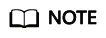
The test environment is as follows:
- ECS: general computing-plus | c6.4xlarge.2 | 16 vCPUs | 32 GB, CentOS 7.6 (64-bit). Bind an EIP to the ECS because additional compilation tools need to be installed on stress testing tools.
Test Tool
Sysbench is a multi-threaded benchmark tool based on LuaJIT. It is most frequently used for database benchmarks. With sysbench, you can quickly get an impression of database performance. For details, visit https://github.com/akopytov/sysbench.
Sysbench 1.0.18 is used as an example. Run the following commands to install it:
#wget -c https://github.com/akopytov/sysbench/archive/1.0.18.zip #yum install make automake libtool pkgconfig libaio-devel postgresql-devel #unzip 1.0.18.zip #cd sysbench-1.0.18 #./autogen.sh #./configure --with-pgsql --without-mysql #make #make install
Test Procedure
Replace the database name, connection IP address, and user password based on the site requirements.
- Import data.
- Run the following commands to log in to a database and create the test database loadtest:
psql -h<host> -p5432 "dbname=postgres user=root password=<password>" <<TEST create database loadtest; TEST
- Run the following command to import the test background data to the loadtest database:
sysbench --test=/usr/local/share/sysbench/tests/include/oltp_legacy/oltp.lua --db-driver=pgsql --pgsql-db=loadtest --pgsql-user=root --pgsql-password=<password> --pgsql-port=5432 --pgsql-host=<host> --oltp-tables-count=64 --oltp-table-size=10000000 --num-threads=20 prepare
- Run the following commands to log in to a database and create the test database loadtest:
- Run the following command to perform a stress testing:
sysbench --test=/usr/local/share/sysbench/tests/include/oltp_legacy/oltp.lua --db-driver=pgsql --pgsql-db=loadtest --pgsql-user=root --pgsql-password=<password> --pgsql-port=5432 --pgsql-host=<host> --oltp-tables-count=64 --oltp-table-size=10000000 --max-time=3600 --max-requests=0 --num-threads=64 --report-interval=3 --forced-shutdown=1 run
- Run the following command to delete the test data:
sysbench --test=/usr/local/share/sysbench/tests/include/oltp_legacy/oltp.lua --db-driver=pgsql --pgsql-db=loadtest --pgsql-user=root --pgsql-password=<password> --pgsql-port=5432 --pgsql-host=<host> --oltp-tables-count=64 --oltp-table-size=10000000 --max-time=3600 --max-requests=0 --num-threads=200 cleanup
Testing Model
- Table structure:
CREATE TABLE `sbtest` ( `id` INTEGER IDENTITY(1,1) NOT NULL, `k` INTEGER DEFAULT '0' NOT NULL, `c` CHAR(120) DEFAULT '' NOT NULL, `pad` CHAR(60) DEFAULT '' NOT NULL, PRIMARY KEY (`id`) )
- Read/write ratio:
The default transaction submitted by sysbench contains 18 SQL statements. The details are as follows:
- Ten primary key SELECT statements:
SELECT c FROM ${rand_table_name} where id=${rand_id}; - Four range SELECT statements:
SELECT c FROM ${rand_table_name} WHERE id BETWEEN ${rand_id_start} AND ${rand_id_end}; SELECT SUM(K) FROM ${rand_table_name} WHERE id BETWEEN ${rand_id_start} AND ${rand_id_end}; SELECT c FROM ${rand_table_name} WHERE id BETWEEN ${rand_id_start} AND ${rand_id_end} ORDER BY c; SELECT DISTINCT c FROM ${rand_table_name} WHERE id BETWEEN ${rand_id_start} AND ${rand_id_end} ORDER BY c;
- Two UPDATE statements:
UPDATE ${rand_table_name} SET k=k+1 WHERE id=${rand_id} UPDATE ${rand_table_name} SET c=${rand_str} WHERE id=${rand_id}
- One DELETE statement:
DELETE FROM ${rand_table_name} WHERE id=${rand_id} - One INSERT statement:
INSERT INTO ${rand_table_name} (id, k, c, pad) VALUES (${rand_id},${rand_k},${rand_str_c},${rand_str_pad})
- Ten primary key SELECT statements:
Test Metrics
- Transactions per second (TPS) refers to the number of transactions executed per second by a database. Each transaction contains 18 SQL statements.
- Queries per second (QPS) refers to the number of SQL statements, including INSERT, SELECT, UPDATE, and DELETE statements, executed per second.
Feedback
Was this page helpful?
Provide feedbackThank you very much for your feedback. We will continue working to improve the documentation.






