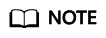This section describes the billing mode, billing items, and billing period of LTS.
Mode
Cloud service logs are billed in the pay-per-use mode. Fees are settled based on the actual usage of each billing item. You can use the service first and pay for it. A certain free quota is provided monthly.
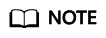
The free quota is provided based on the HUAWEI ID level and can be shared by all LTS log groups under the account.
Billing Items
For details, see Price Calculator.
Table 1 Billing items
|
Category |
Item |
Description |
Mode |
Free Quota |
|
Traffic |
Log read and write traffic |
Includes write traffic and read traffic.
|
Pay-per-use:
Read and write traffic fee = Write traffic (GB, 20% compression rate) x Unit price per GB |
500 MB/month |
|
Log index traffic |
Details are as follows:
- By default, full-text indices are created for raw logs. The index traffic is billed based on the index data volume generated by uncompressed logs.
- Index traffic is billed at a time when data is written, i.e., full-text index traffic.
- For a field for which both a full-text index and a field index are constructed, index traffic is billed only once, i.e., full-text index traffic.
- When the full-text index is disabled and only the field index is enabled, fields of long and float types are not counted in the index traffic. The index traffic occupied by each field value is 8 bytes. If the type is string, the log field name (Key) and field value (Value) are stored as the text type, and the field name and value are included in the index traffic. Field indexes can be used to reduce index traffic fees.
Example:
- If an index (string type) is set for the request_uri field and the field value is /request/path, both request_uri and /request/path are counted in the index traffic.
- If an index (long type) is set for the status field and the field value is 400, status is not counted in the index traffic. The index traffic of 400 is 8 bytes.
NOTE:
This function is now under internal testing by some users. It will be available soon for all users.
Example:
- If 10 GB raw logs are written and the full-text index is enabled, the 10 GB index traffic is billed.
- For example, if 10 GB raw logs are written and the index for two fields is enabled, the data volume is 5 GB, and the 5 GB index traffic is billed.
- If 10 GB raw logs are written and the index for two fields is enabled, the 10 GB index traffic is billed.
|
Pay-per-use:
Log index fee = Index traffic (GB) x Unit price per GB |
500 MB/month |
|
Storage |
Log volume |
Log volume generated when raw logs (backup and compressed logs) and logs are indexed (uncompressed logs).
Example:
If 10 GB raw logs are uploaded and the full-text index is enabled, the log volume of raw logs (backup and compressed logs) and indexed logs is 10 GB. |
Pay-per-use:
Log volume fee = Log volume (GB) x Unit price per GB |
500 MB/month |
Billing Period
LTS reports service detail records (SDR) every hour, collects statistics on the usage of all LTS resources by hour, and calculates fees based on your usage.