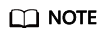|
CodeArts Req |
Multi-project management, agile iteration management, milestone management, bug tracking, and multi-dimensional reports. View details.
- Sprint plan and timeline enable effective management of project plans.
- Scrum projects support tree, table, and card views.
- Various project statistics charts are provided to inform you of the project progress at any time.
- Online file library, batch document hosting, and information transfer without distortion
|
|
CodeArts Repo |
Secure, reliable, and efficient distributed code hosting services, including code cloning, downloading, committing, pushing, comparing, merging, and branching. View details.
- Git-based distributed version control improves cross-region, cross-team collaborative development efficiency.
- Association with project tasks supports efficient project delivery.
- Enhanced security capability, IP address whitelist, and auditing of code repository access logs are adopted.
- Code commit statistics are collected by repository and time.
|
|
CodeArts Check |
One-stop collaborative code check services. View details.
- One-stop: standard programming languages, coding standards, and Software Development Life Cycle (SDLC) integration are supported.
- Flexible and easy-to-use check methods: Checks can be triggered by code commits, scheduled, and performed across branches.
- Collaborative: The service automatically assigns owners on tickets and provides suggestions on rectifying issues, allowing you to focus on handling new issues.
|
|
CodeArts Build |
A fast and secure cloud-based build service. View details.
- Provides built-in build templates for mainstream languages such as C, C++, and Java, and supports custom build templates.
- Supports execution plans such as code-triggered execution and scheduled execution.
- The GUI is easy to configure, and users do not need to compile build configuration files.
- Container images and common software packages can be archived.
- Provides notifications when the build is complete.
- Supports build in the Arm or x86 environment.
- Provides built-in build environment images that support mainstream languages, and supports user-defined environment images.
- Supports multiple build actions to flexibly orchestrate the build process.
|
|
CodeArts Deploy |
A visualized, one-click service for parallel deployment and seamless pipeline integration. View details.
- Various deployment procedures are provided to meet different deployment scenarios.
- Supports multiple deployment methods, such as using virtual hosts, physical hosts, and containers.
- You can copy, delete, modify, and decompress files, and use common deployment capabilities such as Ansible, Shell commands, and Shell scripts.
- The configuration is simple, and you do not need to write any deployment script. You can drag and drop deployment steps to flexibly orchestrate them.
- Provides built-in system templates for Tomcat, Spring Boot, Django, and so on, and allows you to customize templates. You can use the deployment templates to develop a standard deployment process for quickly creating applications. The process is easy to share within the team.
- Deployment to official and self-hosted resource pools is supported.
- Provides error log analysis capabilities. If the application deployment fails, keywords in the error log will be matched with FAQs and detailed troubleshooting solutions will be provided.
- You can customize parameters. During application deployment, you can specify parameter values and use them to replace the corresponding parameters in the task.
- Allows you to manage hosts and host clusters. You can add, delete, modify, and query hosts (clusters), delete hosts in batches, and verify connectivity in batches. Host connectivity supports EIP direct connection and proxy connection.
- Both applications and host groups support the two-dimensional matrix of roles and permissions in a project.
|
|
CodeArts TestPlan |
Industry's first one-stop automatic test factory solution, covering test design, test cases, test management, and automatic API testing. It streamlines the entire test process, including test planning, test design, test case management, test execution, and test reporting. It provides defect reporting and quality dashboards to evaluate product quality from multiple dimensions. It helps you efficiently manage test activities and ensures high-quality product delivery. View details.
- Test design: uses heuristic mind maps to design and review test cases, which is more intuitive and efficient. You can directly import XMind files to generate four-layer (feature-scenario-function-case) online mind map test design and edit the mind map online, and generate test cases in batches in one click. Test design in all domains includes function, API, and security tests. You can use a test policy template to quickly create test cases or customize a template to form your own test assets.
- Test Management: In this mature test case management system, you can design and execute test cases, submit defects, and view quality reports to improve efficiency. The change history can be recorded to avoid false positives or negatives, facilitate tracing and auditing, and standardizing the test process. It integrates concepts such as full-lifecycle tracing, test planning, multi-role collaboration, agile testing, and requirement-driven testing. It provides one-stop management functions from test requirements, test task assignment and execution, test progress control, test coverage measurement, test result management, defect management, quality reporting, and test dashboard displaying. It also provides customization capabilities for different team scales and processes.
- APITest: allows you to quickly orchestrate API test cases based on the API script template generated by API URLs or Swagger files. It integrates pipelines and supports microservice tests. You do not need to code test cases. The technical barrier is low. Different roles such as API developers, API consumers, testers, and service personnel can run tests with ease. You can import a swagger API definition in a few clicks to automatically generate a script template, based on which you can orchestrate and manage automated test cases of APIs. APITest supports HTTP and HTTPS, a visualized case editing interface, various preset check points and built-in variables, customized variables, parameter transfer, and continuous automated testing.
|
|
CodeArts Artifact |
A cloud service that provides software developers with artifact management functions, such as software repositories, release package download, and release package metadata management. Secure, reliable software repositories allow you to manage software packages, enhance software release quality and efficiency, and continuously release products. View details.
- Multiple file operations are supported, such as renaming, batch deletion, batch restoration, upload/download, and search.
- Build attributes are automatically associated with software packages, and build products are automatically archived to release repos.
- Software packages generated by CodeArts Build can be quickly archived to release repos, and CodeArts Deploy tasks obtain software packages from release repos.
- It supports multiple artifact repositories such as Maven, npm, Go, PyPI, RPM and Debian, and supports capabilities such as creating repositories, uploading and downloading artifacts, and searching for artifacts.
|
|
CodeArts Pipeline |
It provides visualized continuous integration and continuous delivery (CI/CD) software pipelines that can be orchestrated. It helps enterprises quickly realize continuous delivery and efficient automation in DevOps, shortens the time to market (TTM) of applications, and improves R&D efficiency. View details.
- Custom orchestration: You can manage and orchestrate multiple types of tasks, such as build, code check, child pipeline, deployment, delayed execution, manual review, and API test, based on application scenario requirements.
- Visualization: You can create, edit, delete, and query execution status on the GUI. You can switch to the corresponding automated task page to view details such as logs.
- Permission management: You can set permissions control of pipelines for specified accounts. Permissions are controlled based on the account role. Each role is granted with different operation permissions, including viewing, editing, executing, and deleting pipelines.
- Execution history: You can view the historical execution records of the pipeline in last 31 days.
- Notification: You can set the notification for an event, including whether to send pop-up and email notifications.
- Selected execution: One or more tasks in the pipeline can be executed separately.
- Runtime parameter configuration: You can customize parameters. When executing a task, you can specify parameter values. The corresponding parameters are replaced with the specified values in the task.
- Serial/parallel execution configuration: Tasks in the same stage can be executed in serial or parallel mode based on your requirements.
|