How Do I Unsubscribe from WAF?
This topic describes how to unsubscribe from a WAF instance billed yearly/monthly.
If you want to unsubscribe from a dedicated WAF billed on a pay-per-use basis, on the WAF console, choose Instance Management > Dedicated Engine. Then, delete the dedicated WAF instance you no longer need. The billing stops upon the deletion.
If you want to unsubscribe from a cloud WAF instance billed on a pay-per-use basis, on the WAF console, choose Instance Management > Product Details, disable the pay-per-use billing for the cloud WAF instance.
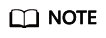
- If you use a member account, grant the BSS Administrator permission to it so that you can unsubscribe from HSS using this member account.
- If you want to unsubscribe from a dedicated WAF instance, delete it. The billing stops when the instance is deleted.
- The way to unsubscribe from cloud mode WAF editions is the same.
Prerequisites
- Before you unsubscribe from a cloud WAF instance, ensure that you have resolved the protected website domain name to the origin server IP addresses, or the website will become unreachable after the unsubscription.
- You have enabled the service port on the origin server before unsubscribing from a cloud WAF.
Precautions
To reuse the configurations of a WAF instance, ensure that the original WAF instance you unsubscribed from and the new WAF instance you are purchasing are in the same region. Otherwise, you have to connect domain name to the new WAF instance and configure protection rules again. For details, see Can I Retain the Original Configurations When I Unsubscribe from a WAF Instance and Then Purchase Another One?
Procedure
- Log in to the management console.
- In the upper right part of the page, click Billing & Costs to go to the Billing Center page.
- In the navigation pane on the left, choose Orders > Unsubscriptions.
- Complete the unsubscription operations.
Feedback
Was this page helpful?
Provide feedbackThank you very much for your feedback. We will continue working to improve the documentation.






