Modifying a Parameter Template Description
Scenarios
You can modify the description of a parameter template you have created.
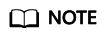
You cannot modify the description of a default parameter template.
Procedure
- Log in to the management console.
- Click
 in the upper left corner of the page and choose Databases > Relational Database Service.
in the upper left corner of the page and choose Databases > Relational Database Service. - On the Parameter Templates page, click Custom Templates. Locate the target parameter template and click
 in the Description column.
in the Description column. - Enter a new description and click OK to submit the modification or click Cancel to cancel the modification.
- The description consists of a maximum of 256 characters and cannot contain carriage return characters or the following special characters: >!<"&'=
- After the modification is successful, you can view the new description in the Description column of the parameter template list.
Feedback
Was this page helpful?
Provide feedbackThank you very much for your feedback. We will continue working to improve the documentation.






