Applying Rolling Patches for an MRS Cluster
The rolling patch function indicates that patches are installed or uninstalled for one or more services in a cluster by performing a rolling service restart (restarting services or instances in batches), without interrupting the services or within a minimized service interruption interval. Services in a cluster are divided into the following three types based on whether they support rolling patch:
- Services supporting rolling patch installation or uninstallation: All businesses or part of them (varying depending on different services) of the services are not interrupted during patch installation or uninstallation.
- Services not supporting rolling patch installation or uninstallation: Businesses of the services are interrupted during patch installation or uninstallation.
- Services with some roles supporting rolling patch installation or uninstallation: Some businesses of the services are not interrupted during patch installation or uninstallation.

In MRS 3.x, you cannot perform operations in this section on the management console.
|
Service |
Instance |
Support for Rolling Restart |
|---|---|---|
|
Alluxio |
AlluxioJobMaster |
Yes |
|
AlluxioMaster |
||
|
Flink |
FlinkResource |
No |
|
FlinkServer |
||
|
Flume |
Flume |
Yes |
|
MonitorServer |
||
|
HBase |
HMaster |
Yes |
|
RegionServer |
||
|
ThriftServer |
||
|
RESTServer |
||
|
HDFS |
NameNode |
Yes |
|
Zkfc |
||
|
JournalNode |
||
|
HttpFS |
||
|
DataNode |
||
|
Hive |
MetaStore |
Yes |
|
WebHCat |
||
|
HiveServer |
||
|
Hue |
Hue |
No |
|
Impala |
Impalad |
No |
|
StateStore |
||
|
Catalog |
||
|
Kafka |
Broker |
Yes |
|
KafkaUI |
No |
|
|
Kudu |
KuduTserver |
Yes |
|
KuduMaster |
||
|
Loader |
Sqoop |
No |
|
Mapreduce |
JobHistoryServer |
Yes |
|
Oozie |
oozie |
No |
|
Presto |
Coordinator |
Yes |
|
Worker |
||
|
Spark |
JobHistory |
Yes |
|
JDBCServer |
||
|
SparkResource |
||
|
Storm |
Nimbus |
Yes |
|
UI |
||
|
Supervisor |
||
|
Logviewer |
||
|
Tez |
TezUI |
No |
|
Yarn |
ResourceManager |
Yes |
|
NodeManager |
||
|
Zookeeper |
Quorumpeer |
Yes |
Installing a Rolling Patch
- Log in to the MRS console.
- On the Active Clusters page displayed by default, click the name of the target cluster to enter the cluster details page.
- On the Patches page, click Install in the Operation column.
- On the Warning page, enable or disable Rolling Patch.
Figure 1 Rolling patch installation
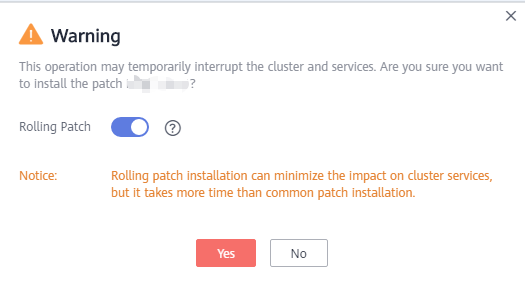

- Enabling the rolling patch installation function: Services are not stopped before patch installation, and rolling service restart is performed after the patch installation. This minimizes the impact on cluster services but takes more time than common patch installation.
- Disabling the rolling patch uninstallation function: All services are stopped before patch uninstallation, and all services are restarted after the patch uninstallation. This temporarily interrupts the cluster and the services but takes less time than rolling patch uninstallation.
- The rolling patch installation function is not available in clusters with less than two Master nodes and three Core nodes.
- Click Yes to install the target patch.
- View the patch installation progress.
- Access MRS Manager. For details, see Accessing MRS FusionInsight Manager.
- Choose System > Manage Patch. On the Manage Patch page, you can view the patch installation progress.

For the isolated host nodes in the cluster, follow instructions in Patching Hosts Isolated in an MRS Cluster to restore the patch.
Uninstalling a Rolling Patch
- Log in to the MRS console.
- On the Active Clusters page displayed by default, click the name of the target cluster to enter the cluster details page.
- On the Patches page, click Uninstall in the Operation column.
- On the Warning page, enable or disable Rolling Patch.
Figure 2 Rolling patch uninstallation
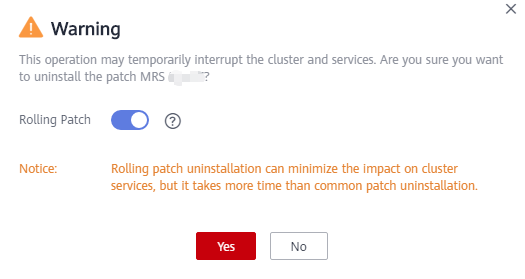

- Enabling the rolling patch uninstallation function: Services are not stopped before patch uninstallation, and rolling service restart is performed after the patch uninstallation. This minimizes the impact on cluster services but takes more time than common patch uninstallation.
- Disabling the rolling patch uninstallation function: All services are stopped before patch uninstallation, and all services are restarted after the patch uninstallation. This temporarily interrupts the cluster and the services but takes less time than rolling patch uninstallation.
- Only patches that are installed in rolling mode can be uninstalled in the same mode.
- Click Yes to uninstall the target patch.
- View the patch uninstallation progress.
- Access MRS Manager. For details, see Accessing MRS FusionInsight Manager.
- Choose System > Manage Patch. On the Manage Patch page, you can view the patch uninstallation progress.

For the isolated host nodes in the cluster, follow instructions in Patching Hosts Isolated in an MRS Cluster to restore the patch.
Feedback
Was this page helpful?
Provide feedbackThank you very much for your feedback. We will continue working to improve the documentation.






