Creating a Kerberos Datasource Authentication
Scenario
Create a Kerberos datasource authentication on the DLI console to store the authentication information of the data source to DLI. This will allow you to access to the data source without having to configure a username and password in SQL jobs.
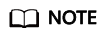
- When Kerberos authentication is enabled for MRS Kafka but SSL authentication is disabled, create a Kerberos authentication. When creating a table, configure krb_auth_name to associate the datasource authentication.
- If Kerberos authentication and SSL authentication are both enabled for MRS Kafka, you need to create Kerberos and Kafka_SSL authentications. When creating a table, configure krb_auth_name and ssl_auth_name to associate the datasource authentications.
- Datasource authentication is not required when Kerberos authentication is disabled but SASL authentication is enabled for MRS Kafka (for example, when a username and a password are used for PlainLoginModule authentication).
- When Kerberos authentication is disabled but SSL authentication is enabled for MRS Kafka, you need to create a Kafka_SSL authentication. When creating a table, configure ssl_auth_name to associate the datasource authentication.
- When Kerberos authentication is disabled but SASL authentication and SSL authentication are enabled for MRS Kafka, you need to create a Kafka_SSL authentication. When creating a table, configure ssl_auth_name to associate the datasource authentication.
Data Sources Supported by Kerberos Datasource Authentication
Table 1 lists the data sources supported by Kerberos datasource authentication.
|
Job Type |
Table Type |
Data Source |
Notes and Constraints |
|---|---|---|---|
|
Flink OpenSource SQL |
Source table |
HBase |
Kerberos authentication has been enabled for the MRS cluster. |
|
Kafka |
Kerberos authentication has been enabled for MRS Kafka. |
||
|
Result table |
HBase |
Kerberos authentication has been enabled for the MRS cluster. |
|
|
Kafka |
Kerberos authentication has been enabled for MRS Kafka. |
||
|
Dimension table |
HBase |
Kerberos authentication has been enabled for the MRS cluster. |
Procedure
- Download the authentication credential of the data source.
- Log in to MRS Manager.
- Choose System > Permission > User.
- Click More, select Download Authentication Credential, save the file, and decompress it to obtain the keytab and krb5.conf files.
- Upload the authentication credential to the OBS bucket.
- Create a datasource authentication.
- Log in to the DLI management console.
- Choose Datasource Connections. On the page displayed, click Datasource Authentication.
- Click Create.
Configure Kerberos authentication parameters according to Table 2.
Table 2 Parameter descriptions Parameter
Description
Type
Select Kerberos.
Authentication Certificate
Name of the datasource authentication to be created.
- The name can contain only digits, letters, and underscores (_), but cannot contain only digits or start with an underscore (_).
- The value can contain a maximum of 128 characters.
- It is recommended that the name contain the MRS security cluster name to distinguish security authentication information of different clusters.
Username
Username for logging in to the security cluster.
krb5_conf Path
OBS path to which the krb5.conf file is uploaded.
NOTE:The renew_lifetime configuration item under [libdefaults] must be removed from krb5.conf. Otherwise, the "Message stream modified (41)" error may occur.
keytab Path
OBS path to which the user.keytab file is uploaded.
Figure 1 Creating a datasource authentication – Kerberos
- Create a table to access the MRS cluster.
When creating a data source, associate the data source with the created datasource authentication to access the data source.
Table 3 lists the fields used to associate with the datasource authentication during table creation.
Table 3 Fields that are used to associate with Kerberos datasource authentication during table creation Job Type
Data Source
Parameter
Mandatory
Data Type
Description
Flink OpenSource SQL
HBase
krb_auth_name
No
String
This field is used to associate datasource authentications when source, result, and dimension tables are created.
Kafka
krb_auth_name
No
String
This field is used to associate datasource authentications when source and result tables are created.
Name of the created Kerberos datasource authentication.
If SASL_PLAINTEXT and Kerberos authentication are both used, you need to configure the following parameters:
- 'properties.sasl.mechanism' = 'GSSAPI'
- 'properties.security.protocol' = 'SASL_PLAINTEXT'
For details about how to create a table, see Data Lake Insight Syntax Reference.
- Flink OpenSource SQL Syntax Reference: Creating an HBase Source Table
Feedback
Was this page helpful?
Provide feedbackThank you very much for your feedback. We will continue working to improve the documentation.






