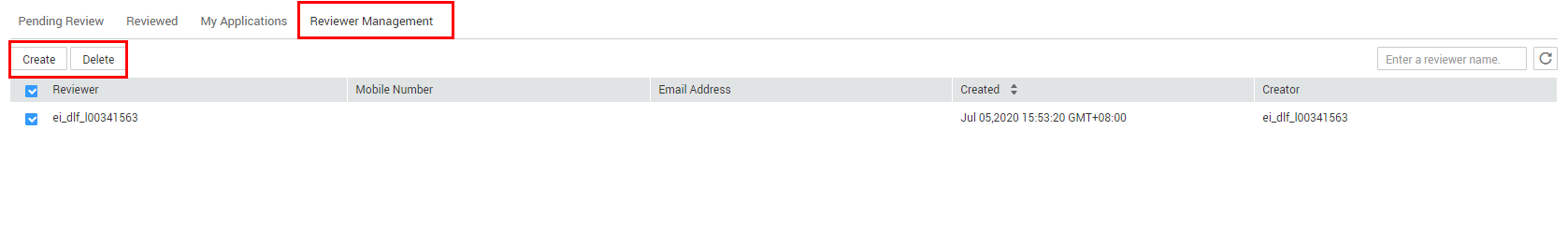Managing Review Center (To Be Removed)

Data permission capabilities are provided by DataArts Security, and no longer by DataArts Catalog in regions where DataArts Security is available. The data permission functions in DataArts Catalog are available only to existing users.
Constraints
Only workspace admins can manage reviewers, including creating and deleting reviewers.
Approval Management
On the Review Center page, you can view the application status, applications to be approved, and approved applications, and manage reviewers.
- Reviewer management
Choose from the left navigation bar. On the Reviewer Management tab page, create and delete reviewers as required. See Figure 1. The reviewer data refers to the person added in the workspace.
- Pending review
- Choose from the left navigation bar, and click the Pending Review tab.
On this page, you can view the applications that need to be approved.
- Click Review in the Operation column to view the application details and approve the application.
- After entering the approval comments, approve or reject the application based on the actual situation.
- Choose from the left navigation bar, and click the Pending Review tab.
- Reviewed applications
- Choose from the left navigation bar, and click the Reviewed tab.
- Click View Details in the Operation column to view the approval records and application content.
- My Applications
- Choose from the left navigation bar, and click the My Applications tab.
- Click View Details in the Operation column to view details about an application.
- Click Retry in the Operation column to re-authorize an application.
Feedback
Was this page helpful?
Provide feedbackThank you very much for your feedback. We will continue working to improve the documentation.