Disabling Auto-Renewal
You can disable auto-renewal as needed. All resources that are restored to manual renewal will be moved to the Manual Renewals tab.
Important Notes
- If you do not set an auto-renewal fee deduction date, the system will deduct the renewal fee at 03:00:00 (GMT+08:00) seven days before the resource expires. You need to disable auto-renewal before the fee deduction date for the current period. Otherwise, the system will still collect the payment. If you disable auto-renewal after the fee deduction date, the auto-renewal will not work in the next period. If the renewal has not taken effect, you can unsubscribe from the renewal period.
- To disable auto-renewal for resources no longer available, click Cancel Renewal. They will not be renewed upon expiration. Do not click Modify Auto-Renew for such resources.
Procedure
- Go to the Renewals page.
- On the Auto Renewals page, click Modify Auto-Renew in the Operation column for the desired instance.
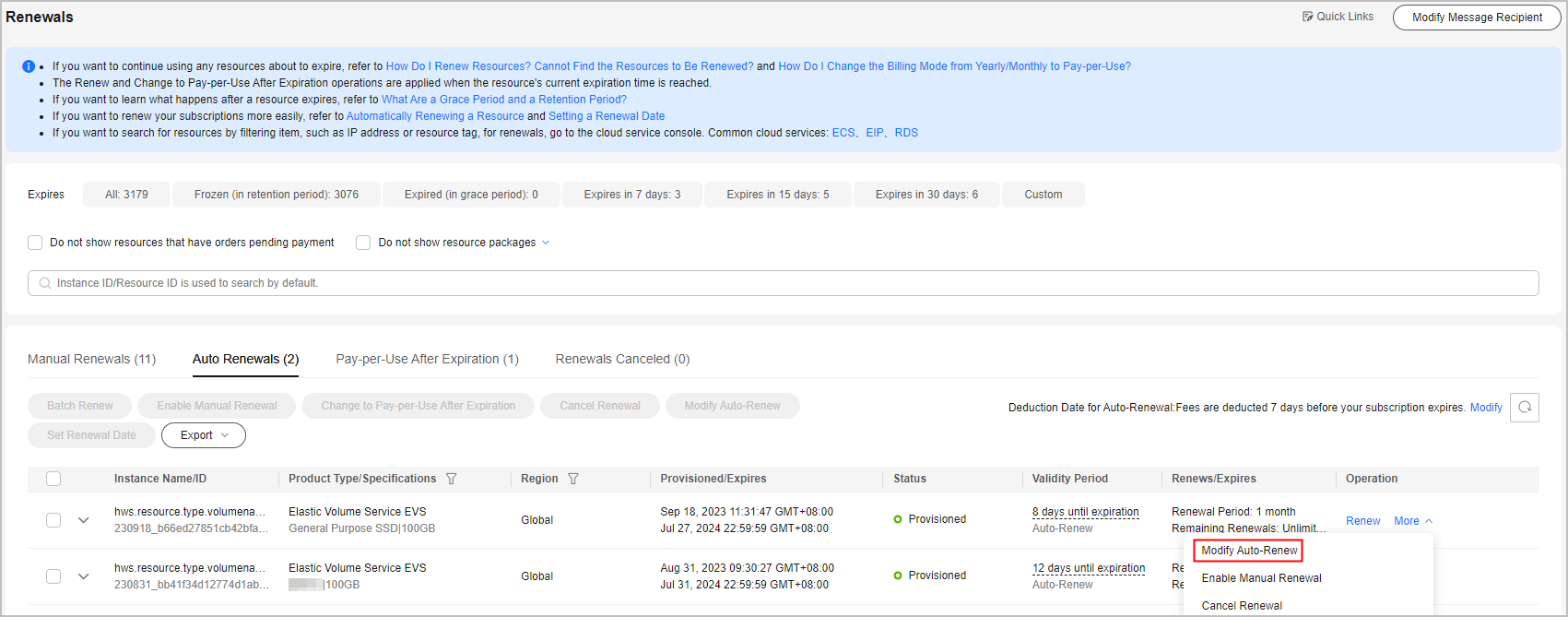
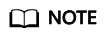
- The instances for which auto-renewal has been enabled are moved to the Auto Renewals page. Modify auto-renewal for these instances on the Auto Renewals page.
- If the Modify Auto-Renew button is not displayed, click More and you can see the button.
- Set Renewal Option to Manual.
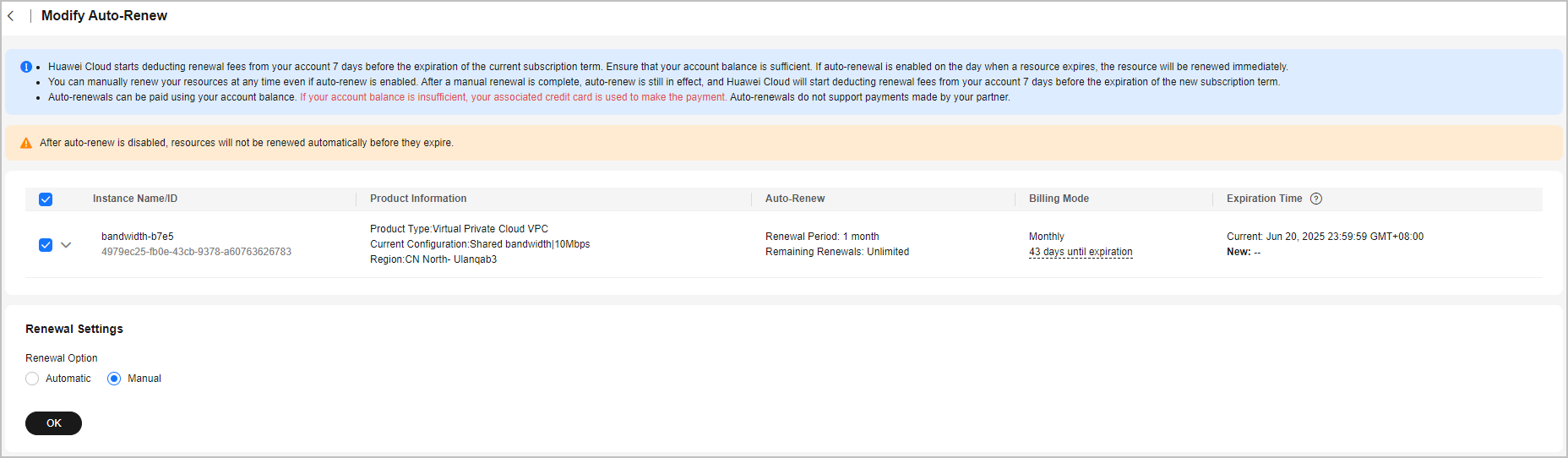
- Click OK.
Feedback
Was this page helpful?
Provide feedbackThank you very much for your feedback. We will continue working to improve the documentation.






