Initializing the DLI Client
To use DLI Python SDK to access DLI, you need to initialize the DLI client. During DLI client initialization, you can use the AK/SK or token for authentication. For details about the dependencies and complete sample code, see Instructions.
Example Code for AK/SK Authentication
1 2 3 4 5 6 7 8 |
def init_aksk_dli_client(): auth_mode = 'aksk' region = 'xxx' project_id = 'xxxx' ak = 'xxxx' sk = 'xxxx' dli_client = DliClient(auth_mode=auth_mode, region=region, project_id=project_id,ak=ak, sk=sk) return dli_client |
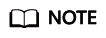
You can perform the following operations to obtain the Access Keys, project ID, and Region:
- Log in to the management console.
- Hover the cursor on the username in the upper right corner and select My Credentials from the drop-down list.
- In the navigation pane on the left, choose Access Keys and click Create Access Key. Confirm that you want to proceed with the operation and click OK.
- On the displayed page, click Download. Open the credential file to obtain the AK/SK information.
- In the navigation pane on the left, choose API Credentials. In the Projects pane, locate project_id and obtain the region information.
Example Code for Token-based Authentication
1 2 3 4 5 6 7 8 9 |
def init_token_dli_client(): auth_mode = 'token' region = 'xxx' project_id = 'xxxx' account = 'xxx account' user = 'xxxx' password = 'xxxx' dli_client = DliClient(auth_mode=auth_mode, region=region, project_id=project_id,account=account, user=user, password=password) return dli_client |
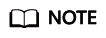
You can change the endpoint in set mode. Run the following statement: dliInfo.setServerEndpoint(endpoint).
Feedback
Was this page helpful?
Provide feedbackThank you very much for your feedback. We will continue working to improve the documentation.






