Preparation
Before calling an API through an SDK, you must obtain the following authentication information:
- Obtain the ID, request URL, and request method of the API.
On the API Catalogs page of DataArts DataService, click an API name. On the Details page, view the API ID, request URL, and request method.
Figure 1 API details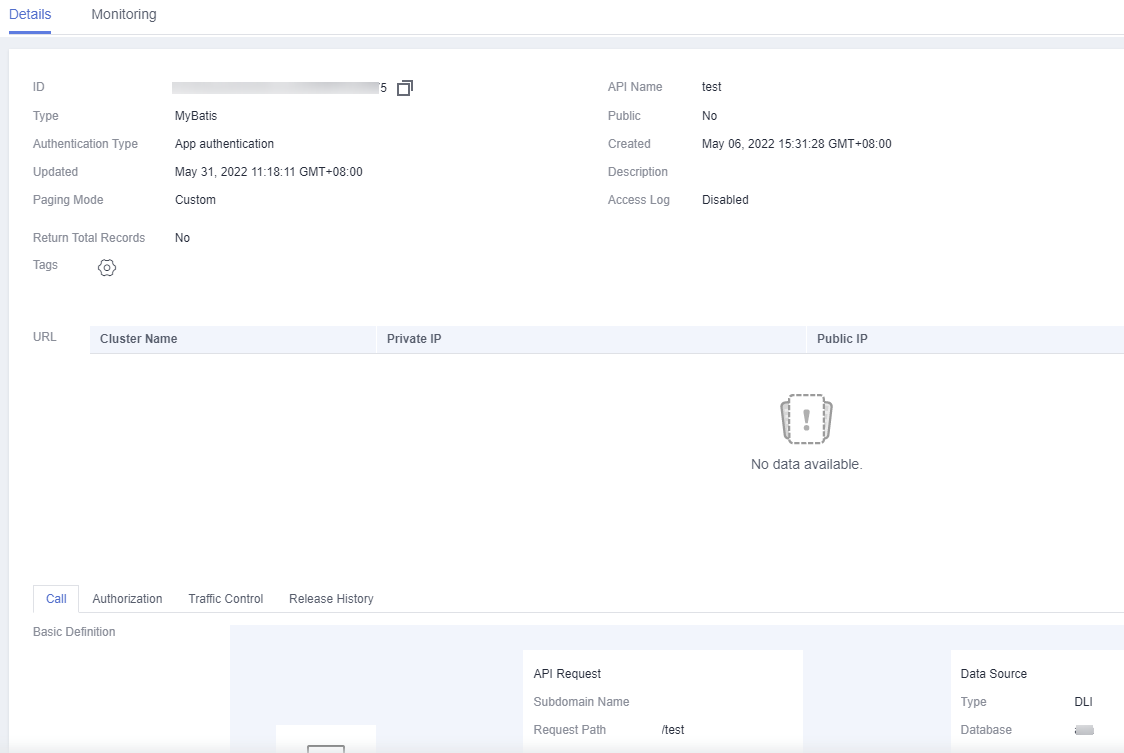
- Provide a valid AppKey and AppSecret to generate an authentication signature.
Create an app on the Apps page and bind it to the API. Then you can use the AppKey and AppSecret of the app to access the API. View the AppKey and AppSecret on the app details page.
Figure 2 Viewing AppKey and AppSecret
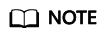
- AppKey: access key ID of the app. It is the unique ID associated with a secret access key. The AppKey and AppSecret are together used to obtain an encrypted signature for a request.
- AppSecret: secret access key used together with an AppKey to sign requests. The AppKey and AppSecret can be together used to identify a request sender to prevent the request from being modified.
- When sending an API request, add the current time to the X-Sdk-Date header, and add the signature information to the Authorization header. The signature is valid only within a limited period of time.
Feedback
Was this page helpful?
Provide feedbackThank you very much for your feedback. We will continue working to improve the documentation.






