Enabling Asset Subscription
SecMaster can synchronize asset information only in the workspace where asset subscription is enabled. If you enable asset subscription, the resource information will be synchronized within one minute.
This section describes how to make a subscription to resources.

Only cloud resources can be subscribed to and synchronized. Subscribing to resource information to multiple workspaces in a region is not recommended.
Procedure
- Log in to the management console.
- Click
 in the upper left corner of the page and choose Security & Compliance > SecMaster.
in the upper left corner of the page and choose Security & Compliance > SecMaster. - In the navigation pane, choose Workspaces > Management. In the workspace list, click the name of the target workspace.
Figure 1 Workspace management page
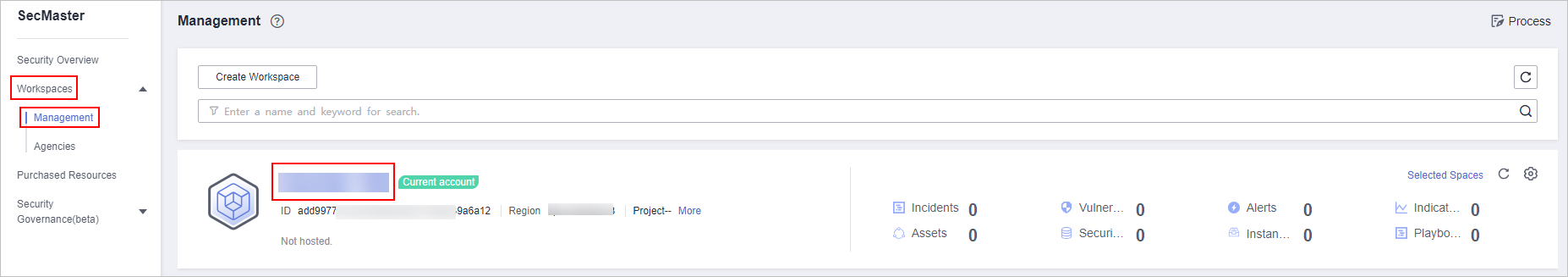
- In the navigation pane on the left, choose Resource Manager > Resource Manager.
Figure 2 Resource Manager
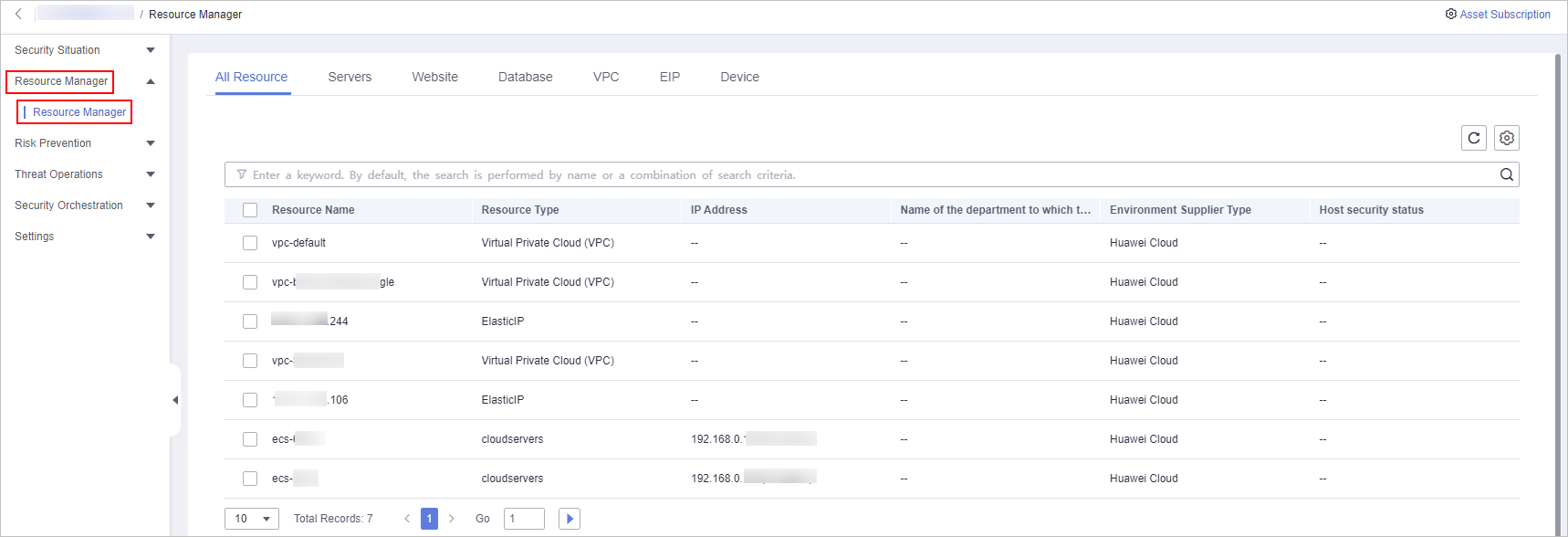
- On the Resource Manager page, click Asset Subscription in the upper right corner.
- On the Asset Subscription page sliding from the right, locate the row that contains the region where the target resource is located, and enable subscription.
- Click OK.
After the subscription, the resource information will be displayed within one minute.
Feedback
Was this page helpful?
Provide feedbackThank you very much for your feedback. We will continue working to improve the documentation.






