Performing Baseline Inspection
After data access, you need to set baseline inspection standards to check key configuration items of assets on the cloud. SecMaster can scan cloud services for risks in key configuration items, report scan results by category, generate alerts for risk settings, and provide hardening suggestions and guidelines.
You are advised to enable the following check standards: Cloud Security Compliance Check 1.0
Procedure
- Log in to the management console.
- Click
 in the upper left corner of the page and choose Security & Compliance > SecMaster.
in the upper left corner of the page and choose Security & Compliance > SecMaster. - In the navigation pane, choose Workspaces > Management. In the workspace list, click the name of the target workspace.
Figure 1 Workspace management page
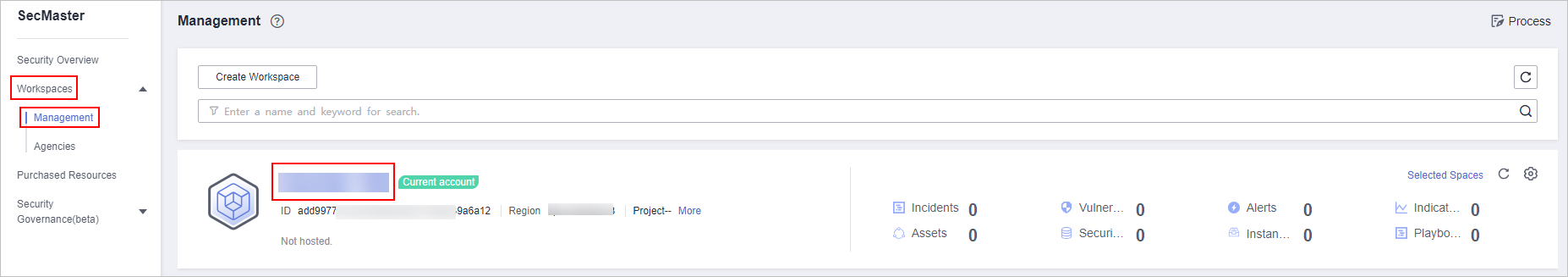
- In the navigation pane on the left, choose Risk Prevention > Baseline Inspection. In the upper right corner of the page, click Check Now to execute the task immediately.
Refresh the page. To check whether the displayed result is the latest, click View Details in the Operation column and check the time in Latest Check.
Figure 2 Check Now
Feedback
Was this page helpful?
Provide feedbackThank you very much for your feedback. We will continue working to improve the documentation.






