What Should I Do If I Have Forgotten My Access Key (AK/SK)?
If you have forgotten your access key, create a new access key and use it to replace the in-use access key. Ensure that services are not affected and then delete or disable the original access key. For details, see Access Keys.
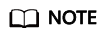
- Each IAM user can create a maximum of two access keys. The quota cannot be increased.
- If you are an IAM user, move the pointer to the account name in the upper right corner of the management console, choose Security Settings, click the Critical Operations tab, and check the enabling status of the Access Key Management feature.
- Disabled: All IAM users under the account can manage (create, enable, disable, and delete) their own access keys.
- Enabled: Only IAM users who have been granted the required permissions can manage access keys.
- If you cannot manage your access keys:
- Request the administrator to manage your access keys. For details, see Managing Access Keys for an IAM User.
- Request the administrator to assign required permissions to you. For details, see Assigning Permissions to an IAM User.
Feedback
Was this page helpful?
Provide feedbackThank you very much for your feedback. We will continue working to improve the documentation.






