Restoring VM Disks to a Specified VM
You can restore disks on a single VM to a specified VM. Before the restoration, ensure that the target VM has the same disk controllers as the backup VM. Or, the restoration will fail.
Prerequisites
A full backup has been performed for the VM disks to be restored, and the backup status is Valid.
Procedure
- On the navigation bar, choose
 > VMware.
> VMware. - In the Backed Up Environment area, click the protected environment where the VM disks you want to restore reside.
- Select the VM housing the disks to be restored using either of the following methods:
- Click the VM in the list.
- Search for the VM on the upper right of the list. Then click the VM.
- Select the backup required for the restore.
- In the preview area on the right, move the mouse pointer to the backup required for the VM restore and click
 .
. - In the preview area on the right, move the mouse pointer to the backup required for the VM disk restore and click
 .
.
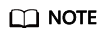
Before the restore, you can either perform a fast verification by selecting Quick Verification or perform a full verification by selecting Full Verification. If the verification status is Valid, the backup can be used to restore data.
- In the preview area on the right, move the mouse pointer to the backup required for the VM restore and click
- Click Restore VM Disk to Specific VM.
- Select the VM to which you want to restore the disk backups.
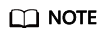
You can also restore the disk backups to other disks on the original VM.
- Select the disk backups to be restored.
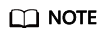
You can click
 to select datastores for other disks on the VM to restore VM disks.
to select datastores for other disks on the VM to restore VM disks. - Select the datastores to which you want to restore the disk backups.
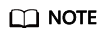
Datastores provide storage space for the disks to be restored. The drop-down list displays all datastores that can be accessed from selected VM. You can select a datastore to which the disks are restored.
- (Optional) Select Start VM after restore.
- Click OK.
Feedback
Was this page helpful?
Provide feedbackThank you very much for your feedback. We will continue working to improve the documentation.






