Patching Hosts Isolated in an MRS Cluster
If some hosts are isolated in a cluster, perform the following operations to restore patches for these isolated hosts after patch installation on other hosts in the cluster. After patch restoration, versions of the isolated host nodes are consistent with those are not isolated.

Operations in this section cannot be performed on the management console of MRS 3.x. This section applies only to versions earlier than 3.x.
- Access MRS Manager. For details, see Accessing MRS FusionInsight Manager.
- Choose . The Manage Patch page is displayed.
- In the Operation column, click View Details.
- On the patch details page, select host nodes whose Status is Isolated.
- Click Select and Restore to restore the isolated host nodes.
Figure 1 Restoring patches for the isolated hosts
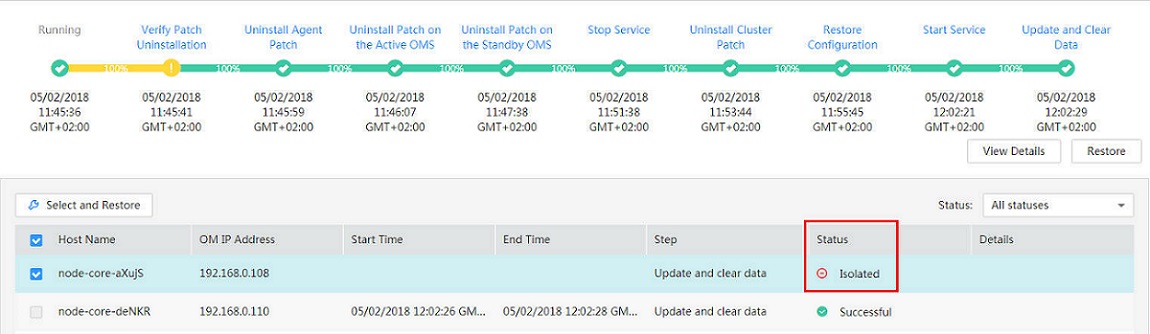
Feedback
Was this page helpful?
Provide feedbackThank you very much for your feedback. We will continue working to improve the documentation.






