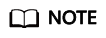Help Center/
Enterprise Management/
User Guide/
Project Management/
Accounting Management/
Managing Orders
Updated on 2025-07-18 GMT+08:00
Managing Orders
Scenario
You can pay, cancel, export, and view orders for your enterprise projects.
Prerequisites
You have enabled the enterprise project function.
Procedure
- Go to the page for managing enterprise project accounting information.
- In the navigation pane, choose Orders.
- Select an order to pay it, cancel it, export it, or view its details.
- To pay an order, see Paying for Orders.
- To cancel an order, see Canceling Orders.
- To export an order, see Exporting Orders.
- To view the details of an order, see Viewing Order Details.
Parent topic: Accounting Management
Feedback
Was this page helpful?
Provide feedbackThank you very much for your feedback. We will continue working to improve the documentation.
The system is busy. Please try again later.