Unsubscribing from Resources in an Enterprise Project
Scenario
If you have enabled the enterprise project function, you can unsubscribe from resources of an enterprise project.
Prerequisites
You have enabled the enterprise project function.
Procedure
- On the Enterprise Project Management Service page, click View Expenditures in the Operation column of the row that contains the target enterprise project.
- Log in to the Bills.
- Choose Orders > Unsubscriptions.
- Select a resource and unsubscribe it.
- For details about how to unsubscribe from a resource in use, see Unsubscribing from In-Use Resources.
- For details about how to unsubscribe from inactive resources, see Unsubscribing from Inactive Resources.
- For details about how to unsubscribe from a renewal period, see Unsubscribing from a Renewal Period.
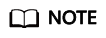
- For details about how to unsubscribe from a resource that fails to be created or changed, see Unsubscribing from a Resource That Fails to Be Created or Changed.
- To view unsubscription records, click Historical Unsubscriptions in the upper right corner of the Cloud Service Unsubscriptions page.
Feedback
Was this page helpful?
Provide feedbackThank you very much for your feedback. We will continue working to improve the documentation.






