Disabling or Enabling Record Sets
Scenarios
You can disable a zone or its record sets on the DNS console. If you disable a zone or record set, it cannot be used for resolution. You can enable the zone or record set at any time if you need it again.
The domain name registry reviews the legitimacy of the website and forbids the access to the website during the domain name licensing. If you have added record sets on the DNS console, you need to disable them and then enable them after the licensing is complete.
This section describes how to disable or enable record sets.
Constraints
SOA and NS record sets are automatically generated and cannot be disabled.
Disabling Record Sets
You can disable the record sets added to a public zone in the Normal state.
- Go to the Public Zones page.
- Disable record sets.
- To disable all record sets added to a zone: Locate the zone and click Disable in the Operation column.
- Disabling a record set: Locate the zone and click the domain name to go to the record set list. Locate the target record set, click Disable in the Operation column.
- Disabling multiple record sets: Locate the zone and click the domain name to go to the record set list. Select the record sets, click Disable above the record set list.
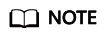
After a record set is disabled, it cannot be used for resolution, but you can view it in the record set list.
- Click OK.
Enabling Record Sets
You can enable the record sets that have been disabled.
- Go to the Public Zones page.
- Enable record sets.
- To enable all record sets added to a zone: Locate the zone and click Enable in the Operation column.
- To enable one or more record sets: Click the domain name to go to the Record Sets tab. Locate each record set you want to enable and click Enable in the Operation column.
- Click OK.
Feedback
Was this page helpful?
Provide feedbackThank you very much for your feedback. We will continue working to improve the documentation.






