Installing the Agent on a Windows Server
Scenarios
This topic describes how to install the Agent on a Windows server.
Constraints
Windows OSs support only the Normal installation method.
Prerequisites
- You have modified DNS server addresses and added security group rules.
- You have configured an agency.
- An account with the administrator permissions, for example, the administrator account, is used to install the Agent. The Telescope process will not be stopped by other software after the installation.
- You have obtained the Agent installation package in .exe format.
Table 1 How to obtain Agent installation packages Name
Format
Path
Agent installation package for 64-bit Windows
exe
https://uniagent-eu-west-101.obs.eu-west-101.myhuaweicloud.eu/package/install_amd64.exe
Procedure
- Log in to a Windows ECS as an administrator.
- Open a browser and enter the path of the Agent installation package in the address box to download and save the installation package. For details, see Table 1.
- Access the directory storing the installation package.
- Open Windows PowerShell and run the following command to go to the installation package directory (for example, C:\Users\Administrator\Downloads).
cd C:\Users\Administrator\Downloads
- Install the Agent.
install_amd64.exe -r eu-west-101 -u 0.2.1 -t 2.7.5 -d agent.ces.myhuaweicloud.eu -o myhuaweicloud.eu
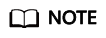
After you configure the Agent, its status is still displayed as Uninstalled because the monitoring data has not been reported yet. Wait for 3 to 5 minutes and refresh the page.
Feedback
Was this page helpful?
Provide feedbackThank you very much for your feedback. We will continue working to improve the documentation.






