Viewing Task Progresses
After a cache purge or prefetch task is submitted, you can view the task status on the Task Progress tab page.
- Log in to the CDN console.
- In the navigation pane, choose .
- Click the Task Progress tab to check the task status.
You can view the failure cause of a failed task.
Figure 1 Purge and prefetch history
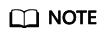
- On the Task Progress tab page, you can view the status of cache purge and prefetch tasks over the last 15 days.
- You can also query the cache purge and prefetch records of the last 15 days on the URL Query tab page.
Feedback
Was this page helpful?
Provide feedbackThank you very much for your feedback. We will continue working to improve the documentation.






