Applying for Upgrading Partner Tier
Partners are classified into four tiers: standard, advanced, premier, and core. Different requirements are set for each partner tier. Partners can request to upgrade to a higher tier when they meet the requirements.

A cloud solution provider must ensure that there is an account of the company that has joined Software Partner Development Path, Service Partner Development Path, System Integrator Development Path, or Learning Partner Development Path and completed role validation before applying for upgrading their partner tier.
Procedure
- Use your partner account to log in to Huawei Cloud.
- Click Partner Center in the drop-down list of your account name in the upper right corner.
- Choose Partner Programs > Huawei Cloud Partner Programs > Partner Programs Enrolled in the menu on the top.
- Apply to upgrade the partner tier.
- Click Upgrade.
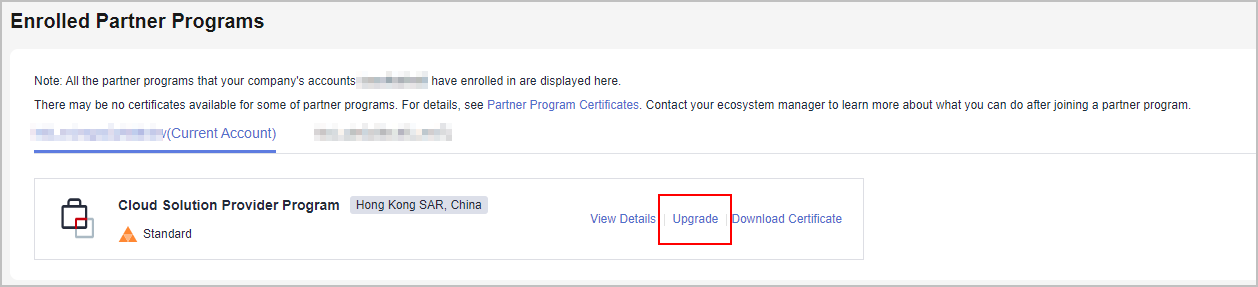
- If the tier upgrade is not allowed, click View Reason. Register a new account and then apply to join a development path. Apply to upgrade your partner tier when you enter the role validation stage.
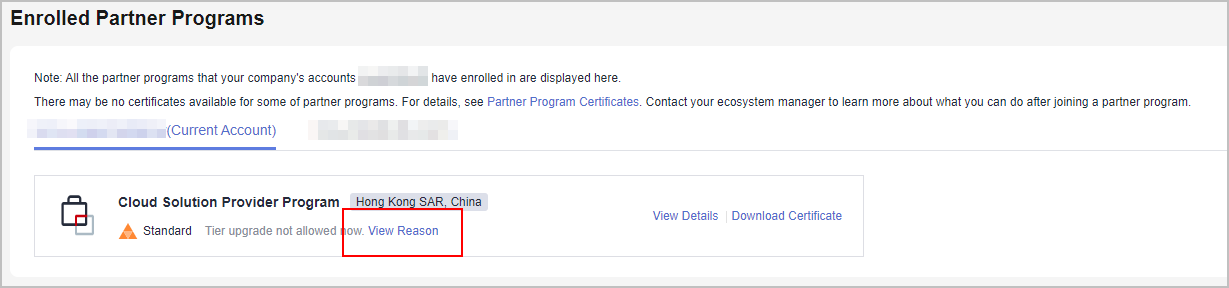
- Click Upgrade.
- On the page for upgrading the tier, click Submit when all criteria for upgrade are met.
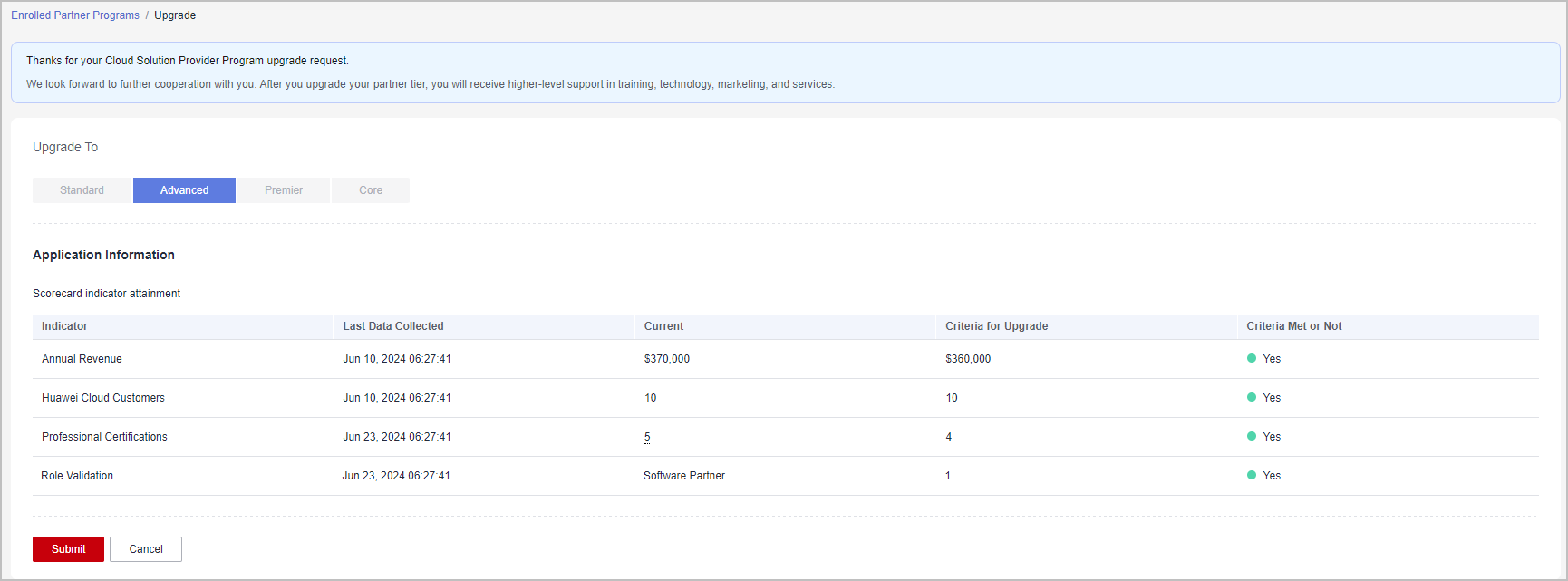

- If there are any criteria not met, your application may be rejected. Ensure that all criteria for upgrade are met before submitting the tier upgrade application.
- To upgrade to the core tier, a partner should request its ecosystem manager to apply for the upgrade on their behalf. After the application is approved, the ecosystem manager and the partner will receive an email notification.
- The system displays a message indicating that the tier upgrade application has been submitted successfully.
You can view the review progress on the Partner Programs > Requested Partner Programs > Partner Level page.
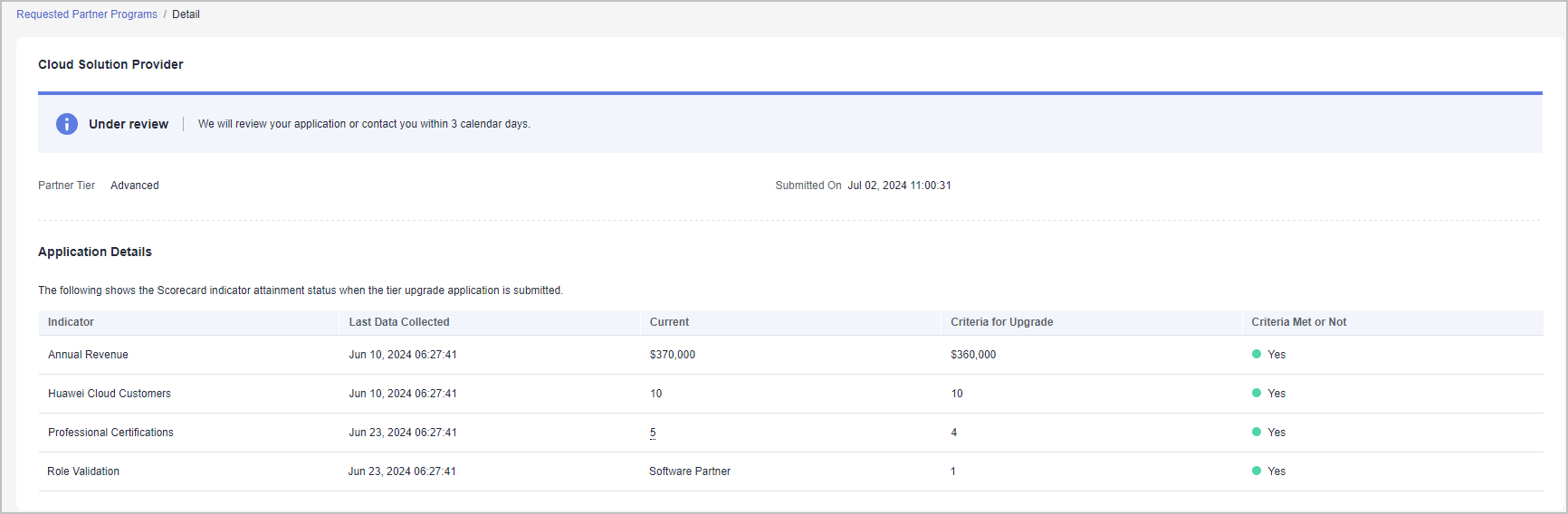

If the tier upgrade application is rejected, fulfill the criteria required based on the rejection reason and submit the application again.
Feedback
Was this page helpful?
Provide feedbackThank you very much for your feedback. We will continue working to improve the documentation.






