to_char
This function is used to convert a date into a string in a specified format.
Syntax
to_char(string date, string format)
Parameters
|
Parameter |
Mandatory |
Type |
Description |
|---|---|---|---|
|
date |
Yes |
DATE or STRING |
Date that needs to be processed
The following formats are supported:
|
|
format |
Yes |
STRING |
Format of the date to be converted Constant of the STRING type. Extended date formats are not supported. The value is a combination of the time unit (year, month, day, hour, minute, and second) and any character.
|
Return Values
The return value is of the STRING type.
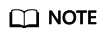
- If the value of date is not of the DATE or STRING type, the error message "data type mismatch" is displayed.
- If the value of date is of the DATE or STRING type but is not in one of the supported formats, NULL is returned.
- If the value of format is NULL, NULL is returned.
Example Code
The static data 2023-08*16 is returned.
select to_char('2023-08-16 10:54:36','Example static data yyyy-mm*dd');
The value 20230816 is returned.
select to_char('2023-08-16 10:54:36', 'yyyymmdd');
The value NULL is returned.
select to_char('Example static data 2023-08-16','Example static data yyyy-mm*dd');
The value NULL is returned.
select to_char('20230816', 'yyyy');
The value NULL is returned.
select to_char('2023-08-16 10:54:36', null);
Feedback
Was this page helpful?
Provide feedbackThank you very much for your feedback. We will continue working to improve the documentation.






