Hiding a Product or Specification
When releasing a new product or modifying a released product, you can hide the product or its specifications from customers.
Precautions for Hiding a Product
- Hidden products will not be displayed on KooGallery frontend page or in the search results after being released to KooGallery. They can be accessed or purchased only through the product URL.
- To obtain the URL of such a product, locate the product on the Product Management > My Products page, and click Details in the Operation column. The URL is displayed in the Service Information area on the product details page.
Procedure for Hiding a Product
The process of hiding a released product is used as an example.
- Go to the Seller Console.
- In the navigation pane, choose Product Management > My Products.
The My Products page is displayed.
- Locate the product to be hidden and click Modify in the Operation column.

- In the Service Information area, set the value of Public Product to No.

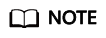
To change a product from hidden to public state, set the value of Public Product to Yes.
- Click Submit.
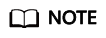
The product hiding takes effect after being approved. To view the review status, choose Product Management > My Applications in the navigation pane.
Precautions for Hiding a Specification
- Hidden specifications will not be displayed on KooGallery frontend page or in the search results. They can be accessed or purchased only through the specification URL.
- To obtain the URL of such a specification, locate the product on the Product Management > My Products page, and click Details in the Operation column. Locate the target specification in the Product Specifications area and click Copy Purchase URL.

- If the sales status of a product is changed from hidden to public, all its specifications will also be available to all customers. You can hide specific specifications from customers again.
Procedure for Hiding a Specification
The process of hiding a released specification is used as an example.
- Go to the Seller Console.
- In the navigation pane, choose Product Management > My Products.
- Locate the product whose specification is to be hidden and click Modify in the Operation column.

- In the Product Specifications area, click
 next to the specification.
next to the specification.

- In the displayed dialog box, click OK.

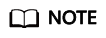
You can click
 to make this specification available to all customers.
to make this specification available to all customers.
- Click Submit at the bottom of the page. After the modification is approved, the specification is hidden.

Feedback
Was this page helpful?
Provide feedbackThank you very much for your feedback. We will continue working to improve the documentation.






