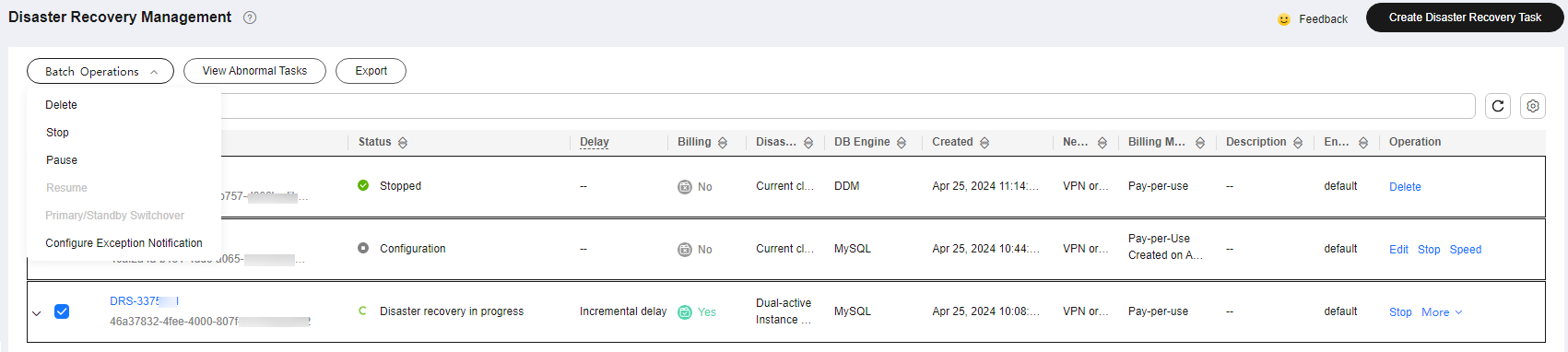Performing a Primary/Standby Switchover for DR Tasks
DRS supports primary/standby switchover for DR tasks. If both RPO and RTO are 0, data has been completely migrated to the DR database. Then, you can determine whether to perform a switchover.
- RPO measures the difference between the data in the service database and the data in the DRS instance. When RPO is 0, all the data in the service database has been migrated to the DRS instance.
- RTO measures the amount of data being transmitted. When RTO is 0, all transactions on the DRS instance have been completed on the DR database.
Prerequisites
- You have logged in to the DRS console.
- You have created a DR task.
Primary/Standby Switchover
- On the Disaster Recovery Management page, click the target DR task in the Task Name/ID column.
- On the Basic Information tab, click the Disaster Recovery Monitoring tab.
- A primary/secondary switchover can be performed only when the task status is disaster recovery in progress. Click Promote Current Cloud to promote the current instance to the service database. Click Demote Current Cloud to demote the current instance to the disaster recovery database.
The DR relationship involves only one primary database. During a primary/standby switchover, ensure that there is no data written to the database that will be the standby node, and no data will be written to the standby node in the future. The data of the standby node is synchronized only from the primary node. Any other write operations will pollute the data in the standby database, data conflicts occur in the DR center and cannot be resolved.
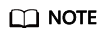
Data DR from DDM to DDM involves multiple tasks and does not support primary/standby switchover on the Disaster Recovery Monitoring tab. You can perform a switchover by referring to Performing Primary/Standby Switchovers in Batches.
Figure 1 DR monitoring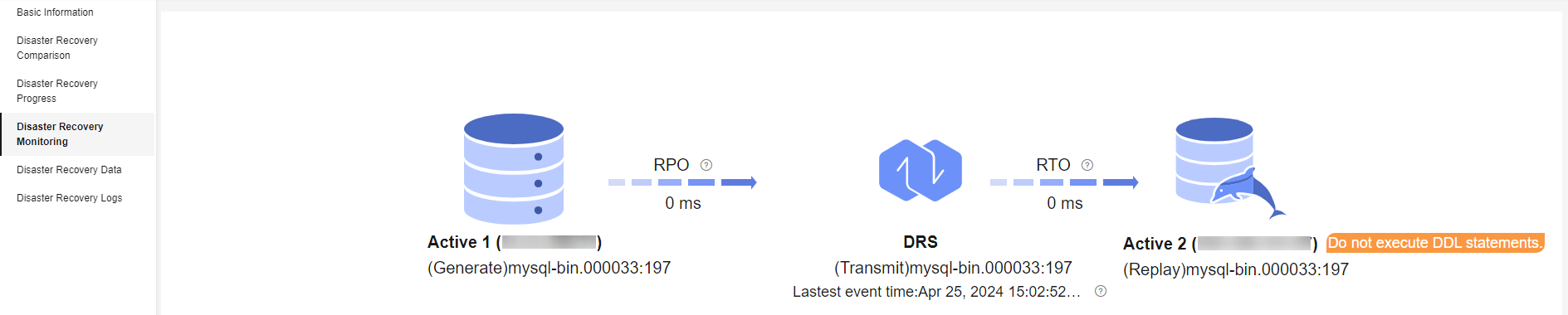
Feedback
Was this page helpful?
Provide feedbackThank you very much for your feedback. We will continue working to improve the documentation.