Before You Access CDN
Before using CDN acceleration, learn about concepts of acceleration domain names and origin servers, billing, security, and how to verify the acceleration effect. This helps you quickly enable and use CDN.
Domain Name and Origin Server
Prepare a domain name for acceleration and an origin server (service server) based on the domain name admission conditions, content moderation requirements, and domain name description in the Restrictions.
Billing Options
Understanding CDN billing details helps you select a proper billing option when enabling CDN and reduce costs. Huawei Cloud CDN charges you for basic and value-added services.
- The basic service fee is charged based on traffic or bandwidth generated when users access CDN points of presence (PoPs).
- The value-added service fee is charged based on the number of whole site acceleration requests.
|
Billing Item |
Billed By |
Description |
|---|---|---|
|
Basic service fee |
|
|
|
||
|
Suits you if your service traffic is heavy and your monthly expenditure will be greater than $15,000 USD. Contact your account manager and request these billing options. |
||
|
Value-added service fee |
If you use whole site acceleration, you will be charged by the number of requests. |
Resource Type and Service Type
CDN caches content to speed up content delivery. It caches static resources on CDN PoPs so that users can get the resources from the nearest PoP. Whole site acceleration speeds up the transmission of dynamic and pseudo-static resources through network routing.
|
Resource Type |
Description |
|---|---|
|
Static |
The same file is obtained for each request. Examples: images, videos, files (HTML, CSS, and JS) on websites, software installation packages, APK files, and compressed packages |
|
Dynamic |
Different files are obtained for each request. Examples: files (ASP, JSP, PHP, PERL, and CGI) on websites, APIs, and database interaction requests |
|
Pseudo-static |
Pseudo-static resources, such as HTML files, appear to be static on websites, but are actually processed using dynamic scripts such as ASP. Pseudo-static resources are essentially dynamic and are processed as dynamic content. |
CDN provides four service types. Select a service type based on the resource characteristics of your website to achieve better acceleration.
|
Service Type |
Scenario |
|---|---|
|
Website |
Web portals, e-commerce platforms, news apps, and user generated content (UGC)-focused apps |
|
File download |
Download clients, game clients, app stores, and websites that provide download services based on HTTP or HTTPS |
|
On-demand services |
On-demand video/audio services, such as online education websites, video sharing websites, TV VOD platforms, and music and video apps |
|
Whole site |
Websites that consist of both dynamic and static content and for sites with abundant ASP, JSP, or PHP requests |
Service Area
CDN provides three service areas. Select one based on the distribution of your end users to improve user experience.
|
Service Area |
Acceleration Effect |
Scenario |
|---|---|---|
|
Chinese mainland |
All user requests are scheduled to PoPs in the Chinese mainland. |
Users are mainly located in the Chinese mainland. |
|
Outside Chinese mainland |
All user requests are scheduled to PoPs outside the Chinese mainland. |
Users are mainly located outside the Chinese mainland. |
|
Global |
User requests are scheduled to the optimal CDN PoP nearby. |
Users are distributed around the world. |
|
Europe |
All user requests are scheduled to PoPs in Europe. |
Users are mainly located in Europe. |
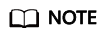
- Outside Chinese mainland indicates countries and regions other than the Chinese mainland. Hong Kong (China), Macao (China), and Taiwan (China) are included.
- The service area of a domain name has nothing to do with the origin location. You can choose the service area that suits your services best.
(Optional) Security
If your website has high security requirements, configure security settings to prevent malicious traffic or attacks.
|
Function |
Description |
|---|---|
|
Enable HTTPS acceleration to encrypt requests between clients and CDN PoPs, securing data transmission. |
|
|
Identity and filter visitors using referer validation, IP address access control lists (ACLs), token authentication, and User-Agent ACLs, restrict access sources, and prevent malicious traffic and attacks. |
Acceleration Effect Evaluation
You can use a third-party dialing test tool to test the response speed of websites. The test method is as follows:
- Test the response speed of accessing a resource after CDN acceleration is used.
- Test the response speed of accessing the same resource directly from the origin server.
- Compare the preceding two data.
Important notes:
- If you test the access to an uncached resource, CDN needs to pull it from the origin server. Accessing it through CDN will be more time-consuming. Use a cached resource for test.
- This solution is used for qualitative analysis on the acceleration effect. If you require professional evaluation, contact professional analysis platforms (such as Tingyun and Bonree).
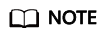
- This solution is for reference only. The final interpretation and copyright belong to third-party websites used for testing. The websites do not belong to Huawei Cloud. Please be careful when visiting them.
Feedback
Was this page helpful?
Provide feedbackThank you very much for your feedback. We will continue working to improve the documentation.






