How Do I Change the Security Group of Nodes in a Cluster in Batches?
Notes and Constraints
Do not add more than 1000 instances to the same security group. Otherwise, the security group performance may deteriorate.
Procedure
- Log in to the VPC console and select the desired region and project in the upper left corner.
- In the navigation pane on the left, choose Access Control > Security Groups.
- On the Security Groups page, click Manage Instance in the Operation column.
- On the Servers tab, click Add.
- Select the servers to be added to the security group and click OK. You can also search for servers by name, ID, private IP address, status, enterprise project, or tag.
You can change the maximum number of servers displayed on a page in the lower left corner to add a maximum of 20 servers to a security group at a time.
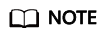
After the node is added to a new security group, the original security group is retained. To remove the instance, click Manage Instance of the original security group and select the node servers to be removed.
Feedback
Was this page helpful?
Provide feedbackThank you very much for your feedback. We will continue working to improve the documentation.






