What Can I Do If the CBH System License Is About to Expire or Has Expired?
If a CBH instance is about to expire or has expired, renew the instance on the management console first. Then, update the license file with the one you obtain after the renewal.
Symptom
Symptom 1: The CBH instance is about to expire.
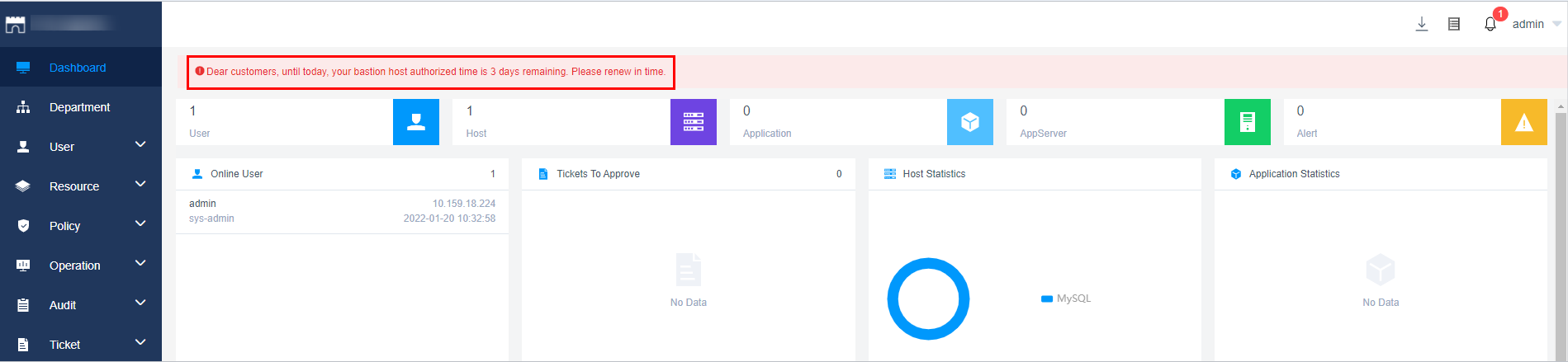
Symptom 2: The CBH instance has expired.
Prerequisites
- You have the CBH operation permissions.
- Access to port 9443 is allowed by the firewall rules and in the outbound direction of the security group to which your CBH instance belongs. Otherwise, the renewal may fail.
- If your CBH instance version is V3.3.2.0 or earlier, bind an EIP to the CBH instance. Otherwise, the renewal may fail.
Procedure
- Log in to the CBH console.
- Click the instance to be renewed and choose More > Renew in the Operation column to go to the renewal page.
- Select the renewal duration as needed.
- Click Pay and complete the payment.
- Return to the CBH instance list page and check the latest expiration time in the Billing Mode column. You can log in to the CBH system in about 5 minutes.
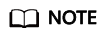
After the renewal, the new license will be automatically delivered and deployed in about 5 minutes.
Feedback
Was this page helpful?
Provide feedbackThank you very much for your feedback. We will continue working to improve the documentation.






