Adding an Event Source
Creating an API
After creating an API group, custom authentication function, and backend function, create a FunctionGraph backend API that uses a custom authorizer by performing the following steps:
- Log in to the APIG console, choose API Management > APIs in the navigation pane, and click Create API in the upper right.
- Configure the basic information according to Figure 1 and Figure 2.
- API Name: Enter a name, for example, API_test.
- Group: Select API group APIGroup_test.
- URL: Set Method to ANY, Protocol to HTTPS, and Path to /testAPI.
- Gateway Response: Select default.
- Authentication Mode: Select Custom.
- Custom Authorizer: Select Authorizer_test.
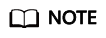
For more parameters, see section "Creating an API".
- Click Next to configure the backend service according to Figure 3.
- Backend Type: Select FunctionGraph.
- Function URN: Select the created service function.
- Version/Alias: Select the latest version.
- Invocation Mode: Select Synchronous.
- Click Finish.
- Click Publish to publish the API in the RELEASE environment.
Figure 4 Publishing an API

Feedback
Was this page helpful?
Provide feedbackThank you very much for your feedback. We will continue working to improve the documentation.









