Append Object
API Description
You can use this API to upload an object in appendable mode and append data to the object.
Method Definition
ObsClient.appendObject
Request Parameter
|
Field |
Type |
Optional or Mandatory |
Description |
|---|---|---|---|
|
Bucket |
String |
Mandatory |
Bucket name |
|
Key |
String |
Mandatory |
Object name |
|
RequestDate |
String or Date |
Optional |
Request time
NOTE:
When the parameter type is String, the value must comply with the ISO8601 or RFC822 standards. |
|
Position |
Number |
Mandatory |
Start position for next appending. This parameter must be set to 0 when you create an appendable object. |
|
ACL |
String |
Optional |
Pre-defined access control policy specified during object creation |
|
StorageClass |
String |
Optional |
Storage class, which can be specified during the object creation |
|
Body |
String |
Optional |
Object content to be uploaded |
|
SourceFile |
File or Blob |
Optional |
File to be uploaded (The browser must support FileReader.) |
|
ProgressCallback |
Function |
Optional |
Callback function for obtaining the upload progress
NOTE:
This callback function contains the following parameters in sequence: Number of uploaded bytes, total bytes, and used time (unit: second). |
|
Offset |
Number |
Optional |
Start offset (in bytes) of a part in the source file. The default value is 0. This field is effective only when SourceFile is set. |
|
Metadata |
Object |
Optional |
Customized metadata of the object |
|
WebsiteRedirectLocation |
String |
Optional |
Location where the object is redirected to, when the bucket is configured with website hosting |
|
Expires |
Number |
Optional |
Expiration time of the object, in days |
|
SuccessActionRedirect |
String |
Optional |
Redirection address after the upload is successful |
|
ContentType |
String |
Optional |
MIME type of the object. For details about the common content types, see Configuring, Editing, and Viewing Object Metadata. |
|
ContentLength |
Number |
Optional |
Object size in bytes. This parameter is effective when SourceFile is set. |
|
ContentMD5 |
String |
Optional |
Base64-encoded MD5 value of the object data to be uploaded. It is provided for the OBS server to verify data integrity. |
|
SseKms |
String |
Optional |
Algorithm used in SSE-KMS encryption. The value can be:
|
|
SseKmsKey |
String |
Optional |
ID of the master key used in SSE-KMS encryption. The value can be null. To obtain the key ID, see Viewing a Key. |
|
SseC |
String |
Optional |
Algorithm used in SSE-C encryption. The value can be:
|
|
SseCKey |
Buffer |
Optional |
Custom key used in SSE-C encryption. The value is a Base64-encoded 256-bit key. |
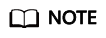
- Body and SourceFile cannot be used together.
- If both Body and SourceFile are null, the size of the object to be uploaded is 0 bytes.
Returned Result (InterfaceResult)
|
Field |
Type |
Description |
|---|---|---|
|
RequestId |
String |
Request ID returned by the OBS server |
|
ETag |
String |
Object ETag |
|
NextPosition |
String |
Start position for next appending |
|
StorageClass |
String |
Storage class of the object. When the storage class is OBS Standard, the value is null. |
Sample Code
obsClient.appendObject({
Bucket : 'bucketname',
Key : 'objectkey',
// SourceFile : 'localfile',
Body : 'Hello OBS',
Position: 0
}, function (err, result) {
if(err){
console.error('Error-->' + err);
}else{
if(result.CommonMsg.Status < 300){
console.log('RequestId-->' + result.InterfaceResult.RequestId);
console.log('ETag-->' + result.InterfaceResult.ETag);
console.log('NextPosition-->' + result.InterfaceResult.NextPosition);
}else{
console.log('Code-->' + result.CommonMsg.Code);
console.log('Message-->' + result.CommonMsg.Message);
}
}
});
Feedback
Was this page helpful?
Provide feedbackThank you very much for your feedback. We will continue working to improve the documentation.






