Obtaining an Unscoped Token (IdP Initiated)
Function
This API is used to obtain an unscoped token through IdP-initiated federated identity authentication.
Unscoped tokens cannot be used for authentication. You need to use an unscoped token in your call to Obtaining Temporary Access Keys and Security Tokens of a Federated User to obtain the temporary access key and security token for accessing cloud services.
The API can be called using both the global endpoint and region-specific endpoints.
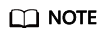
- This API can be called using the CLI. The client can call this API to obtain a SAML response in IdP-initiated authentication mode and obtain an unscoped token through a browser.
Authorization Information
You do not need to obtain permissions to call this API.
URI
POST /v3.0/OS-FEDERATION/tokens
Request Parameters
|
Parameter |
Mandatory |
Type |
Description |
|---|---|---|---|
|
Content-Type |
Yes |
String |
The client must use a browser to transfer SAML response parameters to the server. Set this parameter to application/x-www-form-urlencoded. |
|
X-Idp-Id |
Yes |
String |
Identity provider ID. |
|
Parameter |
Mandatory |
Type |
Description |
|---|---|---|---|
|
SAMLResponse |
Yes |
String |
Response body to be returned if IdP authentication is successful. |
Perform the following procedure to obtain a SAML response:
- Visit https://idp.example.org/idp/profile/SAML2/Unsolicited/SSO?providerId=iam.example.com using a browser.
idp.example.org: Entity ID in the IdP metadata
iam.example.com: Entity ID in the SP metadata
- On the displayed identity provider login page, enter a username and then click Login (password-free login is supported). On the new page that is displayed, press F12 and click Accept. Obtain the SAML response from POST as shown in the following figure.
Figure 1 Obtaining a SAML response

Response Parameters
|
Parameter |
Type |
Description |
|---|---|---|
|
X-Subject-Token |
String |
Signed unscoped token. |
|
Parameter |
Type |
Description |
|---|---|---|
|
Object |
Details of the unscoped token. |
|
Parameter |
Type |
Description |
|---|---|---|
|
issued_at |
String |
Time when the token was issued.
NOTE:
The value is a UTC time in the YYYY-MM-DDTHH:mm:ss.ssssssZ format, for example, 2023-06-28T08:56:33.710000Z. For details about the date and timestamp formats, see ISO-8601. |
|
expires_at |
String |
Time when the token will expire.
NOTE:
The value is a UTC time in the YYYY-MM-DDTHH:mm:ss.ssssssZ format, for example, 2023-06-28T08:56:33.710000Z. For details about the date and timestamp formats, see ISO-8601. |
|
methods |
Array of strings |
Method for obtaining the token. |
|
Object |
Information about the IAM user who requests for the token. |
|
Parameter |
Type |
Description |
|---|---|---|
|
Object |
Information about the account used to create the IAM user. |
|
|
id |
String |
User ID. |
|
name |
String |
Username. |
|
Object |
Federated identity authentication information. |
|
Parameter |
Type |
Description |
|---|---|---|
|
name |
String |
Account name. |
|
id |
String |
Account ID. |
|
Parameter |
Type |
Description |
|---|---|---|
|
Array of objects |
User group information. |
|
|
Object |
Identity provider information. |
|
|
Object |
Protocol information. |
|
Parameter |
Type |
Description |
|---|---|---|
|
id |
String |
User group ID. |
|
name |
String |
User group name. |
Example Request
Request for obtaining an unscoped token (IdP initiated)
POST https://iam.myhuaweicloud.eu/v3.0/OS-FEDERATION/tokens
SAMLResponse=PD94b...
Example Response
Status code: 201
The request is successful.
Parameters in the response header X-Subject-Token:MIIatAYJKoZIhvcNAQcCoIIapTCCGqECAQExDTALB...
Parameters in the response body
{
"token": {
"expires_at": "2020-02-13T14:21:34.042000Z",
"methods": [
"mapped"
],
"issued_at": "2020-02-12T14:21:34.042000Z",
"user": {
"OS-FEDERATION": {
"identity_provider": {
"id": "ACME"
},
"protocol": {
"id": "saml"
},
"groups": [
{
"id": "06aa22601502cec4a23ac0084a74038f",
"name": "admin"
}
]
},
"domain": {
"name": "IAMDomain",
"id": "06ba0970a097acc0f36c0086bb6cfe0"
},
"name": "FederationUser",
"id": "LdUTYSC7zmJVIic3yaCbLBXDxPAdDxLg"
}
}
}
Status Codes
|
Status Code |
Description |
|---|---|
|
201 |
The request is successful. |
|
400 |
Invalid parameters. |
|
401 |
Authentication failed. |
|
403 |
Access denied. |
|
405 |
The method specified in the request is not allowed for the requested resource. |
|
413 |
The request entity is too large. |
|
500 |
Internal server error. |
|
503 |
Service unavailable. |
Error Codes
None
Feedback
Was this page helpful?
Provide feedbackThank you very much for your feedback. We will continue working to improve the documentation.






