Do I Need to Detach an EVS Disk Before Expanding Its Capacity?
- Expand the disk capacity on the management console.
- A shared, in-use disk cannot be expanded. You must detach the shared disk from all its servers and then expand its capacity.
- A non-shared, in-use disk can be expanded, and you can leave the disk attached during expansion as long as the following conditions are met:
- The disk's server is in the Running or Stopped state.
- The disk's server OS supports the expansion of In-use disks.
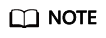
Only some server OSs support the expansion of In-use disks. For details, see Expanding Capacity for an In-use EVS Disk.
- Log in to the server and create a new partition or allocate the additional space to one that is already there.
The unmount operation is not required, either for Windows or Linux.
Feedback
Was this page helpful?
Provide feedbackThank you very much for your feedback. We will continue working to improve the documentation.






