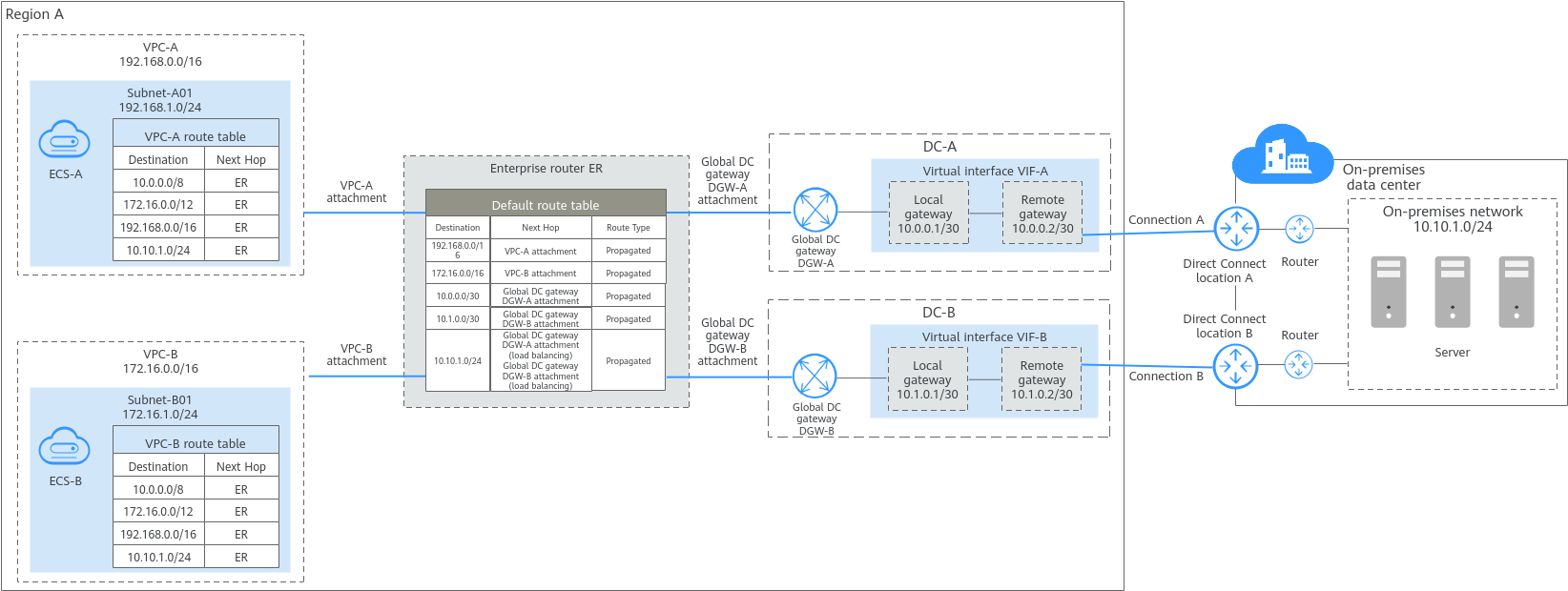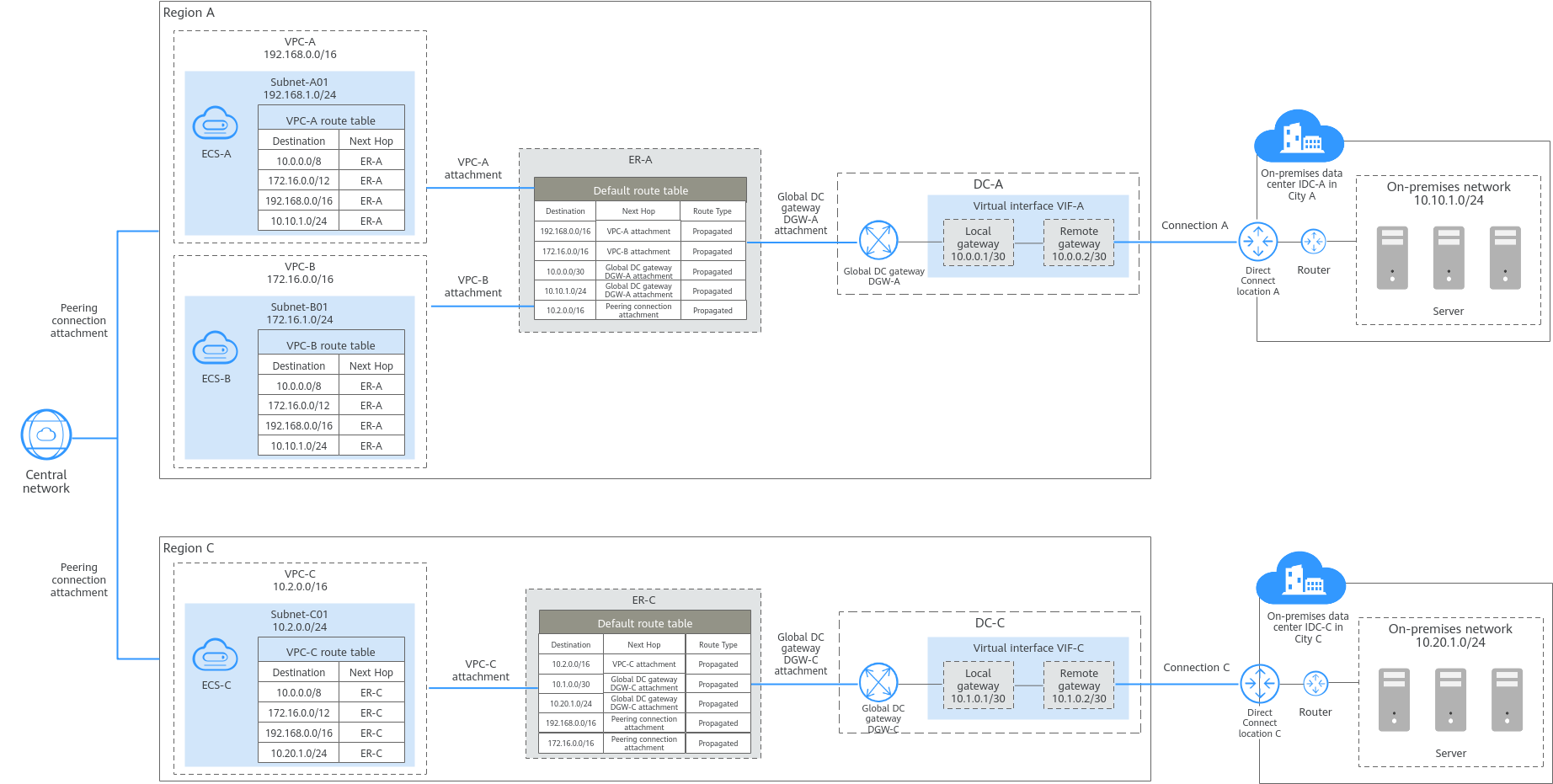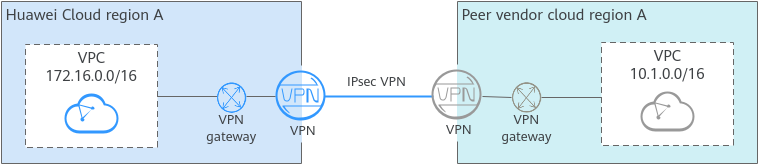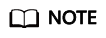Connecting VPCs to On-Premises Data Centers
Connecting a Single VPC to an On-Premises Data Center
You can use Direct Connect or VPN to connect a VPC to an on-premises data center.
Connecting VPCs to an On-Premises Data Center provides details about different network services.

Before connecting a VPC to an on-premises data center, you need to plan their CIDR blocks in advance to ensure that the VPC CIDR block does not overlap with the on-premises CIDR block, or communications may fail.
VPN provides an encrypted, Internet-based channel that connects an on-premises data center and the cloud.
For details, see Configuring Enterprise Edition S2C VPN to Connect an On-premises Data Center to a VPC.
Direct Connect establishes a dedicated network connection between an on-premises data center and the cloud.
For details, see Accessing a VPC over a Direct Connect Connection and Using BGP to Route Traffic.
Connecting Multiple VPCs in the Same Region to an On-Premises Data Center
To connect multiple VPCs in a region to an on-premises data center, you can use Direct Connect or VPN to connect the data center to a VPC, and then use VPC Peering or Enterprise Router to connect all VPCs. In this way, the on-premises data center can access all the VPCs.

- Ensure that the VPC CIDR blocks do not overlap with the on-premises CIDR block, or communications may fail.
- Ensure that the VPC CIDR blocks do not overlap, or communications may fail.
With VPC Peering, you can peer two VPCs in the same region, no matter whether they are in the same account or different accounts. VPC Peering can work with Direct Connect or VPN to enable your on-premises data center to access multiple VPCs.
For details, see Connecting an On-Premises Data Center to Multiple VPCs that Need to Communicate with Each Other.
In Figure 3, some workloads are running in two VPCs (VPC-A and VPC-B) in a region, and some workloads are running in the on-premises data center. The on-premises data center connects to a VPC (VPC-B) over a Direct Connect connection, and VPC-A and VPC-B are connected over a VPC peering connection. In this way, the on-premises data center can access both VPC-A and VPC-B.
You can use VPN or Direct Connect to connect an on-premises data center to a VPC, and then use an enterprise router to connect multiple VPCs if there are in the same region.
- Setting Up a Hybrid Cloud Network Using Enterprise Router and Direct Connect (Global DC Gateway)
- Setting Up a Hybrid Cloud Network Using Enterprise Router and a Pair of Direct Connect Connections (Global DC Gateway)
- Setting Up a Hybrid Cloud Network Using Enterprise Router and a Pair of Active/Standby Direct Connect Connections (Global DC Gateway)
- Setting Up a Hybrid Cloud Network Using Enterprise Router, VPN, and Direct Connect (Global DC Gateway)
In Figure 4, some workloads are running in two VPCs (VPC-A and VPC-B) in a region, and some workloads are running in the on-premises data center. The two VPCs and global DC gateways are attached to an enterprise router in the same region, so that the two VPCs can communicate with each other and also with the on-premises data center.
In this example, two Direct Connect connections are deployed to balance loads, improving the network performance and reliability. When both connections work normally, the network transmission capability is greatly improved. If one connection becomes faulty, the other connection can take over services, and your on-premises data center can still access the VPCs.
Connecting Multiple VPCs in Different Regions to On-Premises Data Centers
To connect multiple VPCs in different regions to on-premises data centers, you can use Direct Connect or VPN to connect each on-premises data center to a VPC, and then use a cloud connection or central network to connect all VPCs.

- Ensure that the VPC CIDR blocks do not overlap with the on-premises CIDR block, or communications may fail.
- Ensure that the VPC CIDR blocks do not overlap, or communications may fail.
You can attach VPCs and Direct Connect global DC gateways in the same region to an enterprise router, and then add the enterprise routers in different regions to a central network. In this way, VPCs in different regions can communicate with on-premises data centers in multiple cities. Compared with a cloud connection, using a central network features a simpler architecture and higher scalability.
Connecting a VPC to the Network of a Peer Vendor Cloud
The connection between a VPC and a peer vendor cloud works the same way as that between a VPC and an on-premises data center. You can regard a peer vendor cloud as an on-premises data center to connect to it using Direct Connect or VPN for multi-cloud networking.
VPN can provide an encrypted, Internet-based channel to connect a VPC to a peer vendor cloud network.
Direct Connect can establish a dedicated network connection between a VPC and a peer vendor cloud network.
Connecting a VPC to a User Client Network
If a user client wants to access Huawei Cloud through VPN, SSL VPN is recommended. SSL VPN uses the SSL protocol to let remote users securely access enterprise intranet resources in an encrypted manner. For details, see Configuring P2C VPN to Connect Mobile Terminals to a VPC.
In Figure 8, a user can remotely access resources in a VPC from a PC, mobile phone, or tablet through a client application.
If some applications are deployed in both Huawei Cloud and the IDC, both IPsec VPN and SSL VPN on the VPN gateway can be used to connect the VPC to the IDC and the user client network. In Figure 9, after the VPN connections are established, both the user client and the IDC can access the VPC, and also the user client and the IDC can communicate with each other.
Feedback
Was this page helpful?
Provide feedbackThank you very much for your feedback. We will continue working to improve the documentation.