Clearing Data
If unnecessary data is imported or the imported data volume exceeds the graph size, you can clear the data.
In addition, if you delete data by mistake using Gremlin or Cypher commands, you can clear the broken data and import the correct data again.
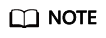
This operation will clear all vertex and edge data of the graph. Exercise caution when performing this operation.
The procedure is as follows:
- Log in to the GES management console and choose Graph Management from the navigation pane on the left.
- Locate the target graph in the graph list and choose More > Clear Data in the Operation column.
- In the dialog box that is displayed, select or deselect Clear the metadata in the graph. (For a database edition graph, you need to select the graph name first.)
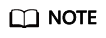
- If you clear graph metadata, the graph will be reset, and all data and running tasks will be cleared.
- Deleted metadata cannot be recovered. Exercise caution when performing this operation.
- Click Yes.
Feedback
Was this page helpful?
Provide feedbackThank you very much for your feedback. We will continue working to improve the documentation.






