Overview
Data migration is a process of migrating data from databases to DDM or exporting data from DDM to other database systems. You can use the MySQL tool mysqldump to export data. If both full and incremental migrations are required, use Data Replication Service (DRS).
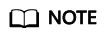
Services may be interrupted during migration. The duration of the interruption depends on the amount of data to be migrated and on network conditions.
DDM supports the following migration methods:
- Using official MySQL clients. The following passages will use an RDS MySQL DB instance as an example to describe this method.
- Using DRS
Data migration is involved in the following scenarios:
- Scenario 1: Migrating Data from HUAWEI CLOUD RDS to DDM
- Scenario 2: Migrating Data from On-Premises RDS MySQL Databases to DDM
- Scenario 3: Migrating Data from Third-Party RDS MySQL Databases to DDM
- Scenario 4: Migrating Data from Self-Built RDS MySQL Databases to DDM
- Scenario 5: Migrating Data from Heterogeneous Databases to DDM
- Scenario 6: Exporting Data from a DDM Instance
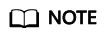
- Data migration is complicated and should be done during off-peak hours. This guide is for reference only. Design a proper migration solution based on your service scenario, data volume, and downtime requirements.
- To migrate a large amount of data or a large data table, submit a service ticket or contact technical support to perform a rehearsal before formal migration.
- You can access DDM only using an ECS. Therefore, export databases as files, upload the files to the ECS, and import the data in the files to DDM from the ECS.
Feedback
Was this page helpful?
Provide feedbackThank you very much for your feedback. We will continue working to improve the documentation.






