Modifying Subjects, Directories, and Processes
Modifying Subjects in Batches
Currently, only subjects of information architectures, ER models, logical models, dimensions, fact tables, summary tables, and technical metrics can be modified in batches. The modification procedure is similar.
This section describes how to modify the subject of information architecture in batches.
- On the DataArts Architecture page, choose Information Architecture in the left navigation pane.
- On the page displayed, select the targets whose subjects need to be modified, and choose . After the configuration is complete, click OK.
Figure 1 Modifying subjects
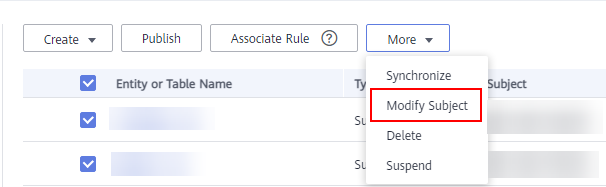
Modifying Directories in Batches
Currently, only directories of lookup tables and data standards can be modified in batches.
- On the DataArts Architecture page, choose or in the left navigation pane.
- On the page displayed, select the targets whose directories need to be modified, and choose .
Figure 2 Modifying directories of lookup tables in batches
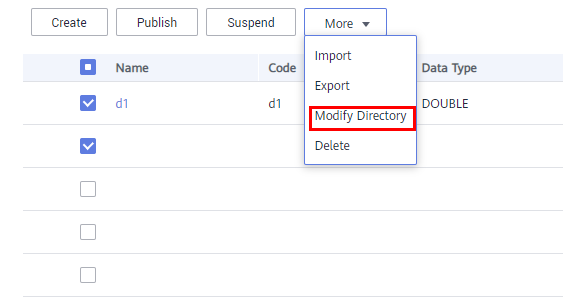
Modifying Processes in Batches
Currently, only the processes of business metrics can be modified in batches.
- On the DataArts Architecture page, choose in the left navigation pane.
- On the page displayed, select the metrics whose processes need to be modified, and choose .
Figure 3 Modifying processes
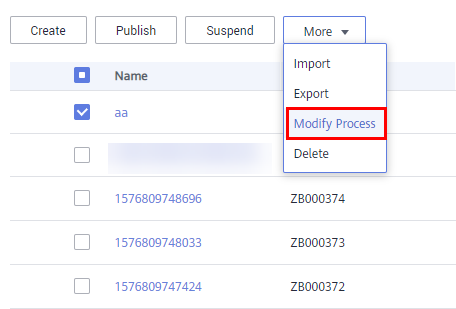
Feedback
Was this page helpful?
Provide feedbackThank you very much for your feedback. We will continue working to improve the documentation.






