Creating a CDM Cluster
Scenario
CDM provides isolated clusters to ensure secure and reliable data migration. Currently, a cluster supports only one server.
Prerequisites
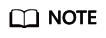
- If the CDM cluster and a cloud service are in the same region, VPC, subnet, and security group, they can communicate with each other through an intranet.
- If the CDM cluster and the cloud service are in the same region and VPC but in different subnets or security groups, you must configure routing rules and security group rules. For details about how to configure routing rules, see Configuring Routing Rules. For details about how to configure security group rules, see Configuring Security Group Rules.
- If the CDM cluster and a cloud service are in different VPCs of the same region, you can create a VPC peering connection to enable them to communicate with each other. For details about how to configure a VPC peering connection, see VPC Peering Connection
Note: If a VPC peering connection is created, the peer VPC subnet may overlap with the CDM management network. As a result, data sources in the peer VPC cannot be accessed. You are advised to use the Internet for cross-VPC data migration, or contact the administrator to add specific routes for the VPC peering connection in the CDM background.
- If the CDM cluster and a cloud service are located in different regions, you need to use the Internet or Direct Connect to enable them to communicate with each other. When using the Internet, ensure that an EIP has been bound to the CDM cluster, the security group of CDM allows outbound traffic from the host where the off-cloud data source is located, the host where the data source is located can access the Internet, and the connection port has been enabled in the firewall rules.
- In addition, an enterprise project may also affect the communication between the CDM cluster and other cloud services. The CDM cluster can communicate with a cloud service only if they have the same enterprise project.
Procedure
- Go to the Buy CDM Cluster page.
- Configure the cluster parameters. Table 1 describes the required parameters.
Table 1 Parameter description Parameter
Example Value
Description
Region
EU-Dublin
Region where the CDM cluster resides. Resources in different regions cannot communicate with each other.
AZ
AZ2
For details, see AZs.
Name
cdm-aff1
Custom CDM cluster name
NOTE:After a CDM cluster is created, its name cannot be changed.
Instance Type
cdm.large
Currently, the following flavors are available:
- cdm.large: the large flavor with 8 vCPUs and 16 GB of memory. The maximum and assured bandwidths are 3 Gbit/s and 0.8 Gbit/s. Up to 16 jobs can be executed concurrently.
- cdm.xlarge: the ultra-large flavor with 16 vCPUs and 32 GB of memory. The maximum and assured bandwidths are 10 Gbit/s and 4 Gbit/s. Up to 32 jobs can be executed concurrently. This flavor is suitable for migrating terabytes of data that requires a bandwidth of 10GE.
- cdm.4xlarge: the 4x ultra-large flavor with 64 vCPUs and 128 GB of memory. The maximum and assured bandwidths are 40 Gbit/s and 36 Gbit/s. Up to 128 jobs can be executed concurrently.
NOTE:The free ECS with 4 vCPUs and 8 GB memory provided by DataArts Studio can run only one job.
VPC
vpc1
VPC, subnet, and security group where the CDM cluster belongs to, which are used to communicate with the desired data source. They can be selected based on the migration source and destination.
- If the CDM cluster and the data source to be connected belong to different VPCs or the data source is an on-premises one, the CDM cluster needs to be bound with an elastic IP address (EIP).
- If the data source is a cloud service, you are advised to configure the network of the CDM cluster to be the same as that of the cloud service and the CDM cluster does not need to be bound with an EIP.
- If the data source is a cloud service, and CDM and the cloud service are in the same VPC but in different subnets, configure security group rules to interconnect the CDM cluster with the cloud service.
For details, see the Virtual Private Cloud User Guide.
NOTE:- After the CDM cluster is created, its VPC, subnet, and security group cannot be changed. Set them carefully.
- You can select a VPC subnet shared by the VPC owner when you a CDM cluster. Through VPC subnet sharing, you can easily configure and manage multiple accounts' resources at low costs. For details about how to share a VPC subnet, see Virtual Private Cloud User Guide.
Subnet
subnet-1
Security Group
sg-1
Enterprise Project
default
On the management console, click Enterprise in the upper right corner to access the enterprise project management page to create an enterprise project.
Tags
cluster_owner:cdm
Tag parameters can be configured when Advanced Configuration is set to Custom.
If you want to use the same tag to identify multiple types of cloud resources, you can customize the tag key and tag value. Then, you can filter cloud resources with the same tag in the TMS tag system.
NOTE:- A cluster can have a maximum of 10 tags.
- A tag key and a tag value can contain a maximum of 36 and 43 characters, respectively.
Notification
No
After the function is enabled, configure a maximum of 20 mobile numbers or email addresses. You will be notified of job failures (only table/file migration jobs) and EIP exceptions by SMS message or email.
- Check the current configuration and click Buy Now to go to the page for confirming the order.
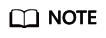
You cannot modify the flavor of an existing cluster. If you require a higher flavor, create a cluster with your desired flavor.
- Click Submit. The system starts to create a CDM cluster. You can view the creation progress on the Cluster Management page.
Feedback
Was this page helpful?
Provide feedbackThank you very much for your feedback. We will continue working to improve the documentation.






