Binding or Unbinding an EIP
Scenario
After creating a CDM cluster, you can bind an EIP to or unbind an EIP from the cluster.
If CDM needs to access a local or Internet data source, or a cloud service in another VPC, bind an EIP to the CDM cluster or use a NAT gateway to enable the CDM cluster to share the EIP with ECSs to access the Internet. For details, see Adding an SNAT Rule.
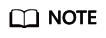
If SSL encryption is configured for the access channel of a local data source, CDM cannot connect to the data source using the EIP.
Prerequisites
- You have created a CDM cluster.
- Your EIP quota is sufficient.
Procedure
- Log in to the CDM console and choose Cluster Management in the left navigation pane.
Log in to the DataArts Studio console by following the instructions in . On the DataArts Studio console, locate a workspace and click DataArts Migration to access the CDM console.
Figure 1 Cluster list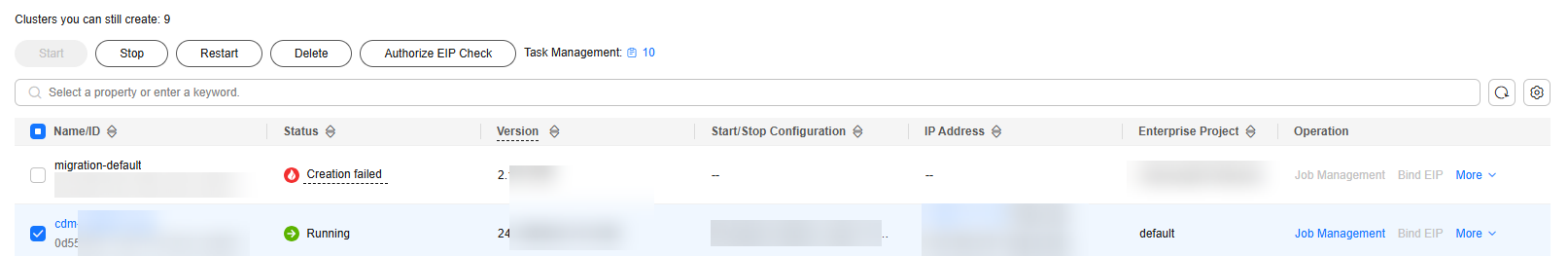
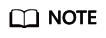
The Source column is displayed only when you access the DataArts Migration page from the DataArts Studio console.
- Bind an EIP to or unbind an EIP from a cluster.
- Binding an EIP: In the Operation column, click Bind EIP. The Bind EIP dialog box is displayed.
- Unbinding an EIP: In the Operation column, choose .
- Click Yes.
Feedback
Was this page helpful?
Provide feedbackThank you very much for your feedback. We will continue working to improve the documentation.






