Unsubscription Allowed
Unsubscription Rules
- When you are unsubscribing from in-use resources, the refund is calculated based on the paid amount the order. The consumed amount will be excluded, an unsubscription handling fee will be charged, and any used cash coupons will not be returned.
- If the calculated refund is less than 0, you will not be refunded.
Calculation of Refund
Refund = Paid amount – Consumed amount – Unsubscription handling fee
- Paid amount refers to the amount you actually paid, excluding any payment in cash coupons.
- Consumed amount = Paid amount x (Actual usage duration/Order duration) (The usage duration is accurate to hour. The actual usage period and subscription term are rounded down by hour.)
Table 1 Unsubscription parameters Parameter
Description
Order duration
This is calculated from the hour when the order takes effect. For example, if a resource is purchased at 10:30, the order duration starts from 10:00.
Actual usage duration
This is calculated based on the hour when the unsubscription is performed. For example, if you unsubscribe from a resource at 18:40, the actual usage duration will be considered to have ended at 18:00.
Example: If you purchased a monthly EVS disk at 10:30:00 on January 01, 2024, and it would expire at 23:59:59 on February 01, 2024. The order duration is 31 days and 14 hours (from 10:00:00 on January 01, 2024 to 00:00:00 on February 02, 2024). At 18:40:00 on January 15, 2024, you unsubscribed from the EVS disk. The actual usage duration was 14 days and 8 hours (from 10:00:00 on January 01, 2024 to 18:00:00 on January 15, 2024).
- Unsubscription handling fee: There is a handling fee for unsubscription. The handling fee depends on the actual usage duration and subscription term, as illustrated in the following table.
Table 2 Unsubscription handling fee Subscription Term
Actual Usage Period ≤ 1 Year
1 Year < Actual Usage Period ≤ 2 Years
2 Years < Actual Usage Period ≤ 3 Years
3-year subscription
Handling fee = 15% of your paid amount
Handling fee = 10% of your paid amount
Handling fee = 5% of your paid amount
2-year subscription
Handling fee = 15% of your paid amount
Handling fee = 10% of your paid amount
-
1-year subscription
Handling fee = 10% of your paid amount
-
-
Monthly subscription
Handling fee = 10% of your paid amount
-
-
Billing Example
- Example 1: Unsubscribing from a resource that is not renewed
At 10:30:00 on January 01, 2024, you purchased a monthly EVS disk. The EVS would expire at 23:59:59 on February 01, 2024. The order duration is 31 days and 14 hours (including the hour when the order takes effect). The amount due was $90.00 USD. You used a cash coupon of $10.00 USD and paid $80.00 USD.
At 18:40:00 on January 08, 2024, you unsubscribed from the EVS disk. The actual usage duration was 7 days and 8 hours (excluding the hour when the unsubscription was initiated).
Consumed amount = Actual usage duration/Order duration x Paid amount = 7 days and 8 hours/31 days and 14 hours x $80 USD = $18.57 USD
Handling fee = Paid amount x 10% = $80 USD x 10% = $8 USD
Actual refund = Paid amount – Consumed amount – Handling fee = $80.00 USD – $18.57 USD – $8.00 USD = $53.43 USD
- Example 2: Unsubscribing from a resource that has been renewed
At 10:30:00 on March 01, 2024, you subscribed to an ECS for three months. The ECS would expire at 23:59:59 on June 01, 2024. The order duration is 92 days and 14 hours (including the hour when the order takes effect). The amount due is $300.00 USD and the paid amount is $300.00 USD.
On March 21, 2024, you renewed the ECS for one month at $100.00 USD, and the ECS would expire at 23:59:59 on July 01, 2024. You actually paid $100.00 USD.
At 18:40:00 on April 01, 2024, you unsubscribed from the ECS. The actual usage duration was 31 days and 8 hours (excluding the hour when the unsubscription was initiated).
Consumed amount = Actual usage duration/Order duration x Paid amount = 31 days and 8 hours/92 days and 14 hours x $300 USD = $101.53 USD
Handling fee = Paid amount x 10% = $300 USD x 10% = $30 USD
Actual refund = Paid amount for the purchase order – Consumed amount – Handling fee + Paid amount for the renewal order = $300.00 USD – $101.53 USD – $30.00 USD + $100.00 USD = $268.47 USD
Procedure
- Enter the Unsubscriptions page.
- Choose Unsubscribe from In-Use Resources > Unsubscription Allowed.
- Unsubscribe from a single instance or multiple instances in a batch based on the actual requirements.
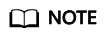
You can search for instances by instance ID, instance name, order No., product type, region, or validity period. You can also filter instances by enterprise project if you have enabled enterprise project management.
- Single unsubscription: Click Unsubscribe from Resource in the Operation column for the instance which you want to unsubscribe from.
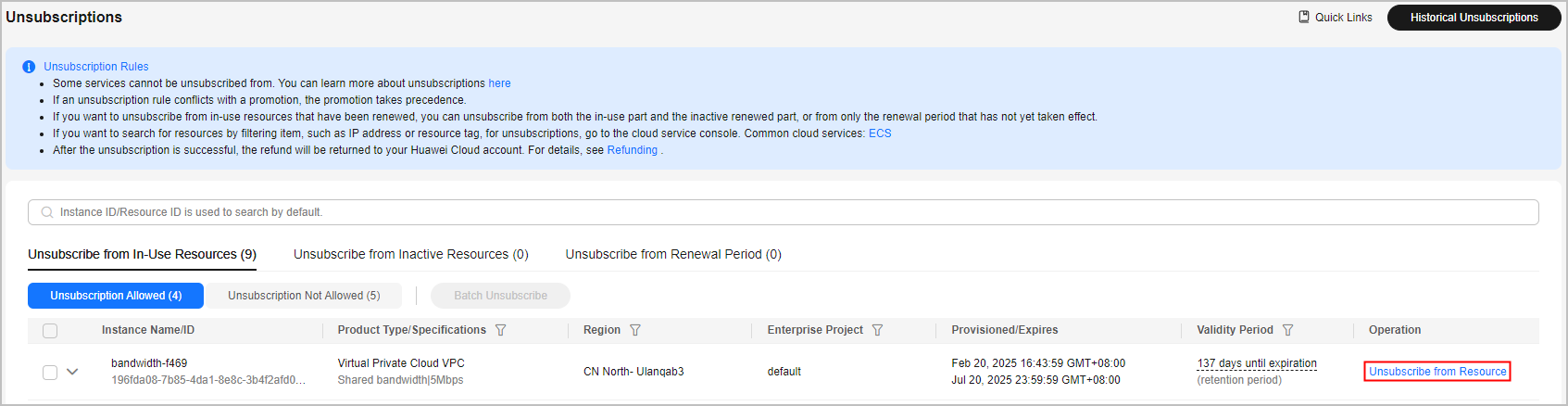
- Batch unsubscription: Select the target instances and click Batch Unsubscribe on top of the list.
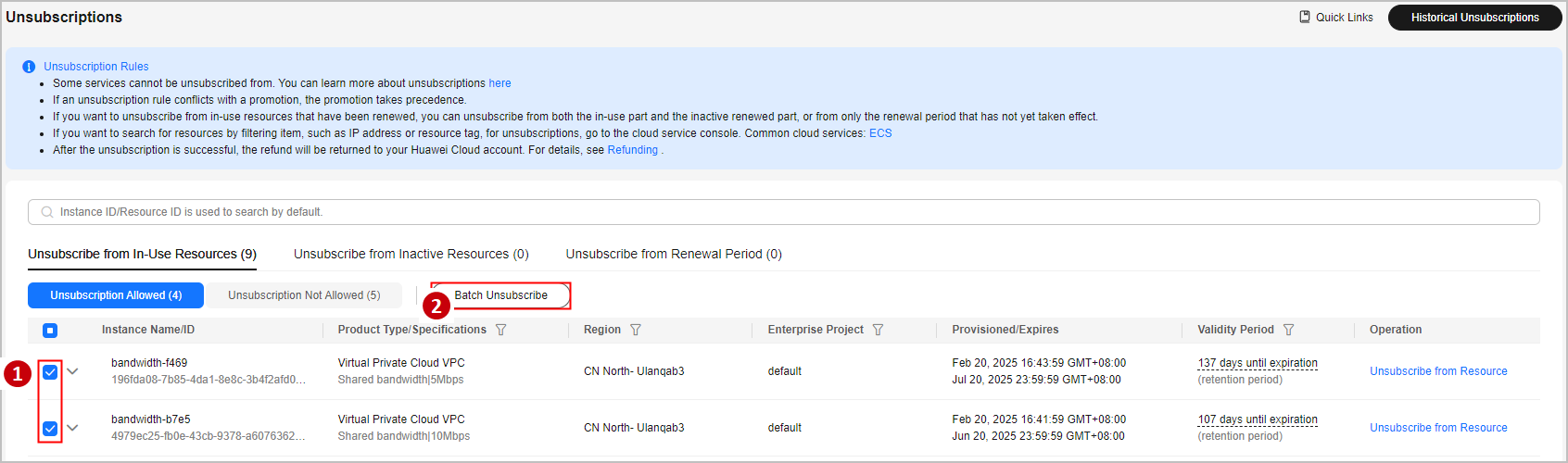
- Single unsubscription: Click Unsubscribe from Resource in the Operation column for the instance which you want to unsubscribe from.
- View the unsubscription information and refunds. Select the unsubscription reasons, select the confirmation checkbox, and then click Confirm.
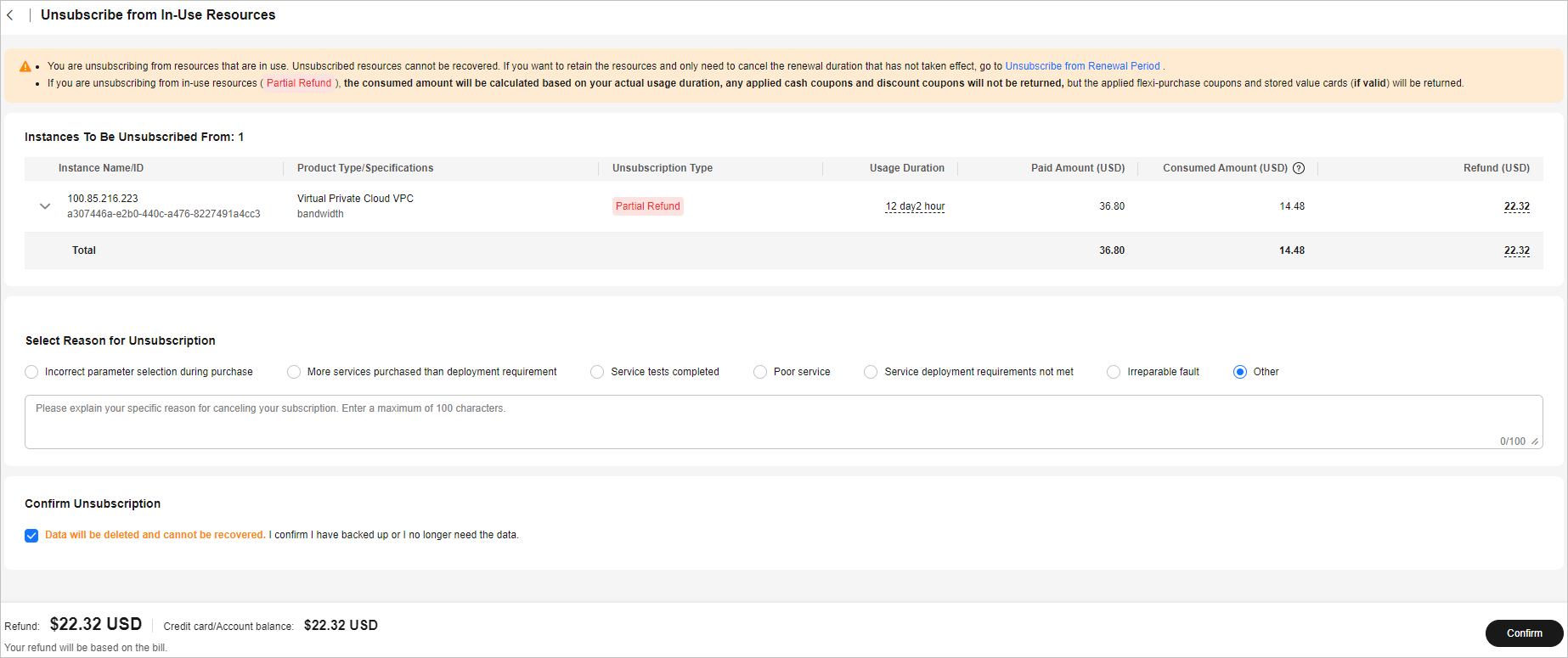

- Before unsubscription, ensure that data on the resources to be unsubscribed from has been backed up or migrated. After the unsubscription, the resources will be deleted, and the data on them cannot be restored. Exercise caution when performing this operation.
Feedback
Was this page helpful?
Provide feedbackThank you very much for your feedback. We will continue working to improve the documentation.






