Viewing Cash Coupons
After getting a cash coupon, you can view its validity period, face value, usage limits, and usage record on the Coupons page in the Billing Center.
Procedure
- Go to the Coupons page
- In the cash coupon list, view the balance, validity period, and usage limits.

- In the button group above the list, select the status of cash coupons: Available, Used, or Expired.
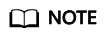
Cash coupons with Available status are displayed by default. If you cannot see the cash coupon you want, it might be used or expired.
- Click the name of a cash coupon. On the cash coupon details page that is displayed, view the detailed information and usage records of the cash coupon.
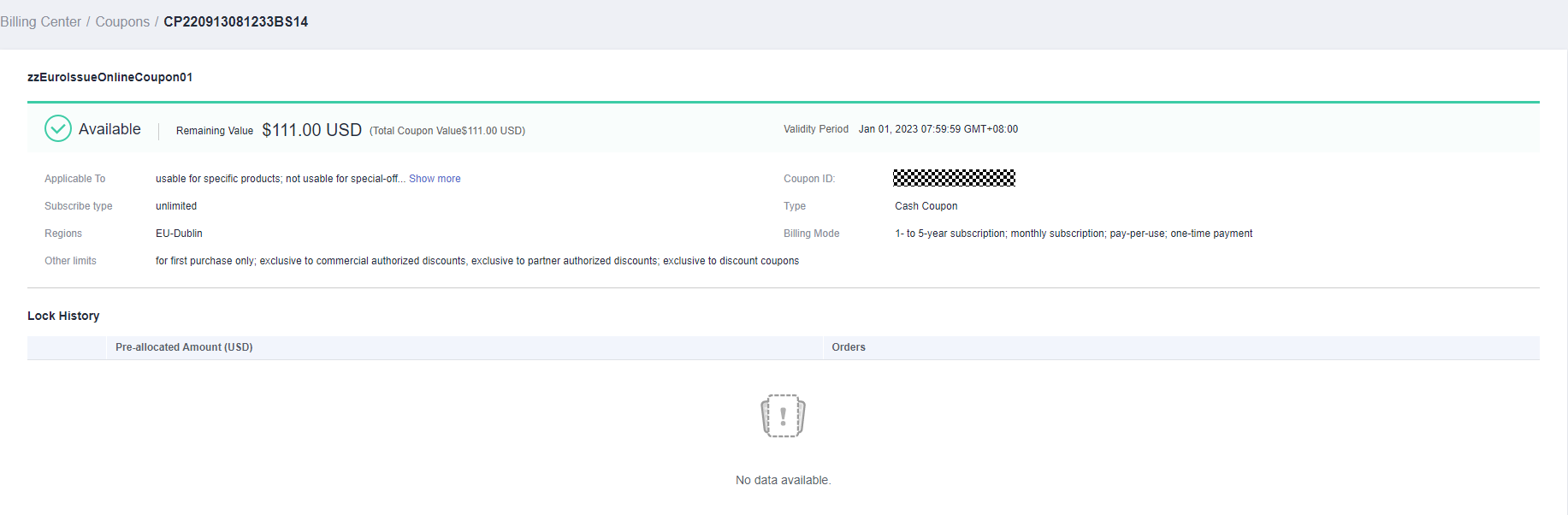
- In the button group above the list, select the status of cash coupons: Available, Used, or Expired.
Feedback
Was this page helpful?
Provide feedbackThank you very much for your feedback. We will continue working to improve the documentation.






